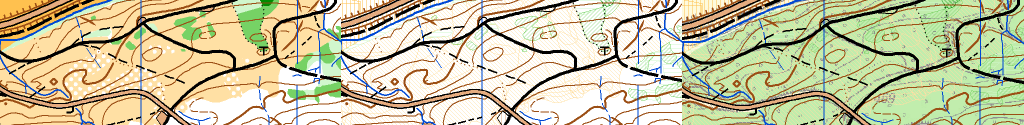Flächen schraffieren: Unterschied zwischen den Versionen
Zur Navigation springen
Zur Suche springen
FBO (Diskussion | Beiträge) K (FBO verschob Seite Hatch Areas nach Flächen schraffieren) |
FBO (Diskussion | Beiträge) Keine Bearbeitungszusammenfassung |
||
| Zeile 1: | Zeile 1: | ||
[[Category:Ansicht]] | |||
[[File:HatchAreasExample.PNG]] | [[File:HatchAreasExample.PNG]] | ||
[[File:Pro40px.PNG| | [[File:Pro40px.PNG|Diese Funktion ist verfügbar in OCAD 11 Professional.|link=https://www.ocad.com/de/produkte/ocad-fuer-kartografie]][[File:Std40px.PNG|Diese Funktion ist verfügbar in OCAD 11 Orienteering Standard.|link=https://www.ocad.com/de/produkte/ocad-fuer-orientierungslauf]][[File:Sta40px.PNG|Diese Funktion ist verfügbar in OCAD 11 Starter.|link=https://www.ocad.com/de/produkte/ocad-fuer-orientierungslauf]][[File:View40px.PNG|Diese Funktion ist verfügbar in OCAD 11 Viewer.|link=https://www.ocad.com/de/downloads/ocad-viewer]][[File:CS40px.PNG|Diese Funktion ist verfügbar in OCAD 11 Course Setting.|link=https://www.ocad.com/de/produkte/ocad-fuer-orientierungslauf]] | ||
Wählen Sie diesen Modus im '''[[Ansicht]]'''-Menü, um alle Flächenobjekte zu schraffieren, sodass diese transparent werden. Andere Objekte werden normal dargestellt. | |||
Dieser Ansichtsmodus ist veraltet. Wir empfehlen den '''[[Ansichtsmodus#Entwurfsmodus|Entwurfsmodus]]''' oder den '''[[Keyline|Keyline-Modus]]''' zu verwenden. | |||
Beispiel: | |||
[[File:HatchAreas.PNG|1024px]] | [[File:HatchAreas.PNG|1024px]] | ||
---- | ---- | ||
Zurück zur '''[[Ansicht#Flächen schraffieren|Ansicht]]'''-Seite. | |||
Aktuelle Version vom 17. Januar 2013, 12:47 Uhr
Wählen Sie diesen Modus im Ansicht-Menü, um alle Flächenobjekte zu schraffieren, sodass diese transparent werden. Andere Objekte werden normal dargestellt.
Dieser Ansichtsmodus ist veraltet. Wir empfehlen den Entwurfsmodus oder den Keyline-Modus zu verwenden.
Beispiel:
Zurück zur Ansicht-Seite.