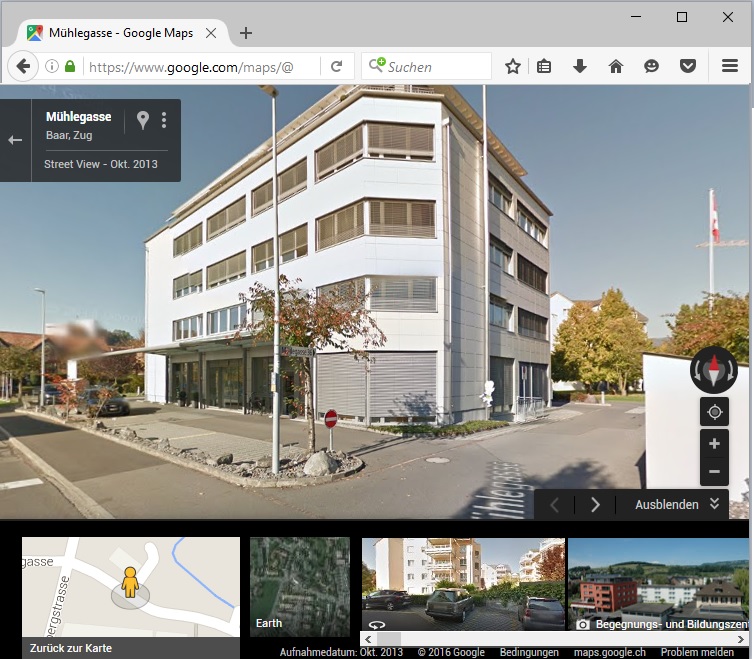From OCAD 12 Wiki - English
Jump to navigation
Jump to search
Open Google Street View 


- Select the Open Google Street View icon in the toolbar. The cursor changes to an arrow.
 The toolbar icon is disabled if the map is not georeferenced.
The toolbar icon is disabled if the map is not georeferenced.
- Click into the drawing area and drag a direction.
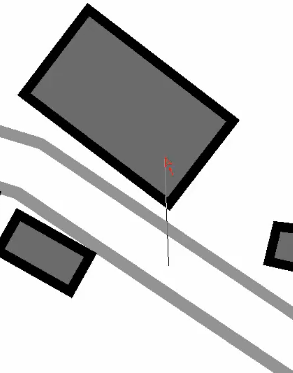
- OCAD opens the web browser with Google Street View at the chosen position and direction.