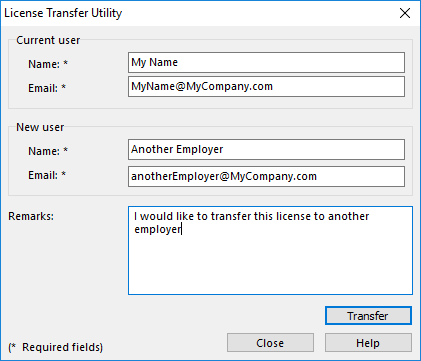License Transfer Utility
Jump to navigation
Jump to search
This function is only available when all ocd files are closed in the OCAD program. Otherwise this function is disabled in the Help menu.
This function deactivates the OCAD license on your computer and allows you to install this license on another one. The computer needs to be online to deactivate OCAD.
After the deactivation, you can open OCAD files in OCAD 12 Viewer but not edit maps.
Click the Transfer button. OCAD sends a confirmation email to the entered email addresses.
 The request is proceeded automatically since OCAD 12.2.7. Otherwise we will proceed your request as soon as possible at the latest within 2 working days.
The request is proceeded automatically since OCAD 12.2.7. Otherwise we will proceed your request as soon as possible at the latest within 2 working days.
Click the Close button. OCAD closes.
License Activation
When starting OCAD and the license is deactivated the License Activation dialog appears.
You have two options:
- Click Open OCAD Viewer to open the OCAD Viewer. It is possible to view and print map, but not to edit
- Click Reactivate this License to start the Activation Wizard.