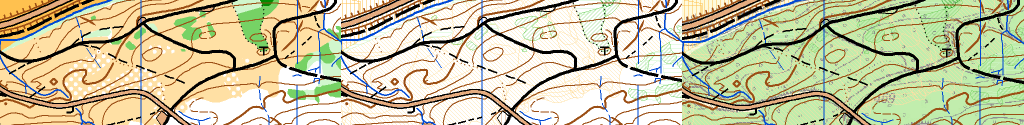Hatch Areas
Jump to navigation
Jump to search
Choose this mode in the View menu to hatch all area objects so that they become transparent. Other objects are displayed normally.
This view mode is obsolete. We recommand to use the Draft mode or the Keyline mode.
Example:
![]() Please note that the hatched areas mode is not available for course setting projects.
Please note that the hatched areas mode is not available for course setting projects.
Back to the View page.