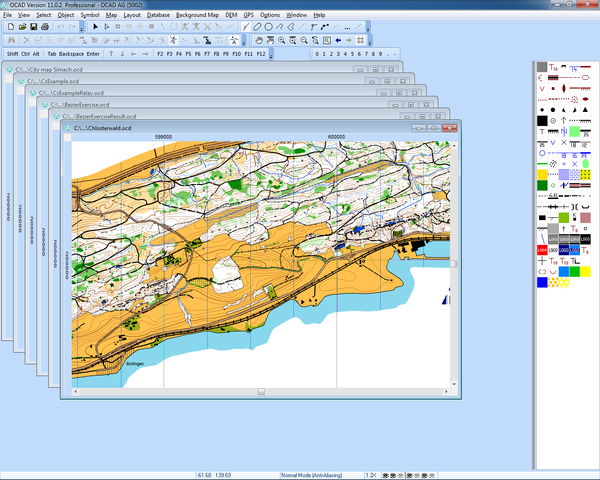Window
Jump to navigation
Jump to search
Tile
Cascade
Tile 





Choose the Horizontally command in the Tile submenu of the Window menu to arrange all opened OCAD projects horizontally in the OCAD window.
Choose the Vertically command in the Tile submenu of the Window menu to arrange all opened OCAD projects vertically in the OCAD window.
Cascade 





Choose the Cascade command in the Window menu to cascade all opened OCAD projects.
Switch to Opened OCAD Window
In the lowermost part of the Window menu, all opened OCAD projects are listed. Choose a project to put it to the foreground.