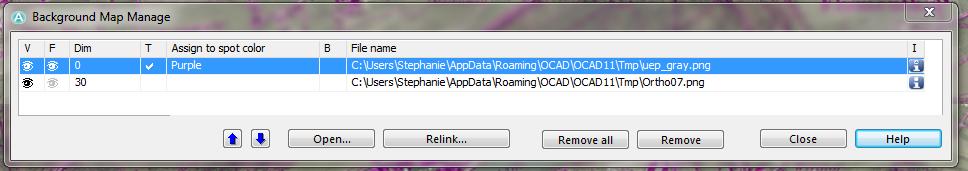WMS: Difference between revisions
Jump to navigation
Jump to search
(Created page with "ADD") |
No edit summary |
||
| Line 1: | Line 1: | ||
[[File:Hint.jpg]] First choose '''Scale and Coordinate System''' from the '''Map''' menu to set the map scale. | |||
Choose '''WMS - Web Map Service''' from '''Background Map''' menu. | |||
[[File:WMS1.png]] | |||
'''Add''' a WMS Server and click '''Connect'''. | |||
: Choose '''Edit''' to edit the WMS server properties: | |||
:: [[File:EditWMSServerProperties.png]] | |||
Choose a WMS Layer from the list and '''Add Selected Layer as WMS Layer (online)''' or '''Add Selected Layer as background maps (offline)'''. | |||
[[File:WMS2.png]] | |||
'''Close''' the dialog box. If you choose '''Add Selected Layer as background map (offline)''' you can manage the view by choosing '''Manage''' from the '''Background Map''' menu. | |||
[[File:WMS3.png]] | |||
one possibility to display the map: | |||
[[File:WMS4.png]] | |||
Revision as of 14:49, 21 November 2011
![]() First choose Scale and Coordinate System from the Map menu to set the map scale.
First choose Scale and Coordinate System from the Map menu to set the map scale.
Choose WMS - Web Map Service from Background Map menu.
Add a WMS Server and click Connect.
Choose a WMS Layer from the list and Add Selected Layer as WMS Layer (online) or Add Selected Layer as background maps (offline).
Close the dialog box. If you choose Add Selected Layer as background map (offline) you can manage the view by choosing Manage from the Background Map menu.
one possibility to display the map: