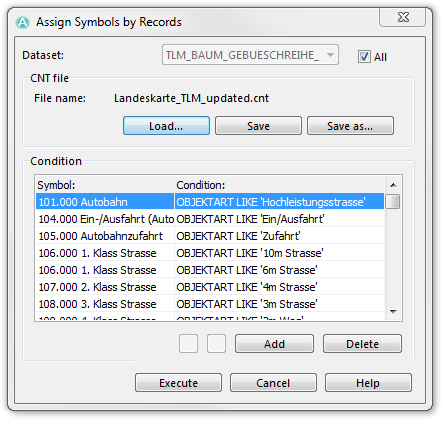Visualization of GIS data for topographic maps
In this example data taken from Switzerland - [TLM (swisstopo)]. Download the Sample data swissTLM3D LV03 - ESRI Shapefile.
Open the file Symbolset_TLM.ocd.
Import all shape files from the directory swisstlm3dlv03ln02shp (File -> Import).
![]() Do not import the shape files Haltestelle Bahn and Gewaessernetzknoten. This unsymbolized objects can not be assigned. Delete the *.shp, *.prj, *.shx and *.dbf files from the directory swisstlm3dlv03ln02shp.
Do not import the shape files Haltestelle Bahn and Gewaessernetzknoten. This unsymbolized objects can not be assigned. Delete the *.shp, *.prj, *.shx and *.dbf files from the directory swisstlm3dlv03ln02shp.
Select desired settings:
- Cordinate system: Swiss Grid CH1903
- Check: Existing offset and angle
- Database type: Microsoft Access 2003/2010 mdb
- Keyfield in database: Create new key field
- Imported layer: Do not import any layer information
- -> Click OK.
Choose Assign symbols by records to load the cnt file Landeskarte_TLM_updated.cnt and check the keyfield All.
- -> Execute
Assign Unsymbolized Objects:
Choose Add Text by Record from Database menu. Pick the dataset from the unsymbolized object (for example: TLM_GEBIETSNAME_CH) and the appropriate text field (for example: Name). Choose the symbol to be assigned (for example: 1309.000 Gebiet: gross) and check Assign text or line text symbol. Choose the option Replace existing objects and click OK.
Assign the text objects from the three dataset correctly:
| Objektart | Symbol |
|---|---|
| Flurname | Gebiet klein |
| Ortschaft | Ort, -teil: 100-2'000 Einwohner |
| Huegel | Berg: klein |
Icons in the symbol box with a small red rectangle in the lower right half are shown in white:
- Graspiste
- Piste mit Hartbelag
- Übriges Gebiet
- Innenhof
- Bahnhofsareal
- Flughafenareal
- Flughafenbahnhofareal