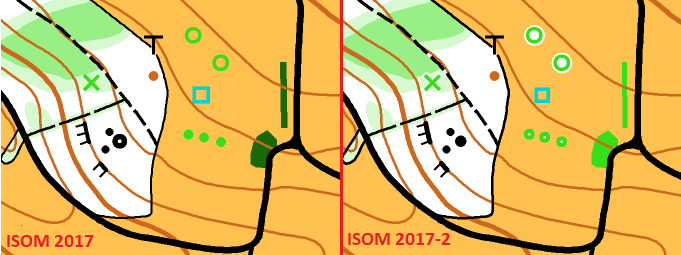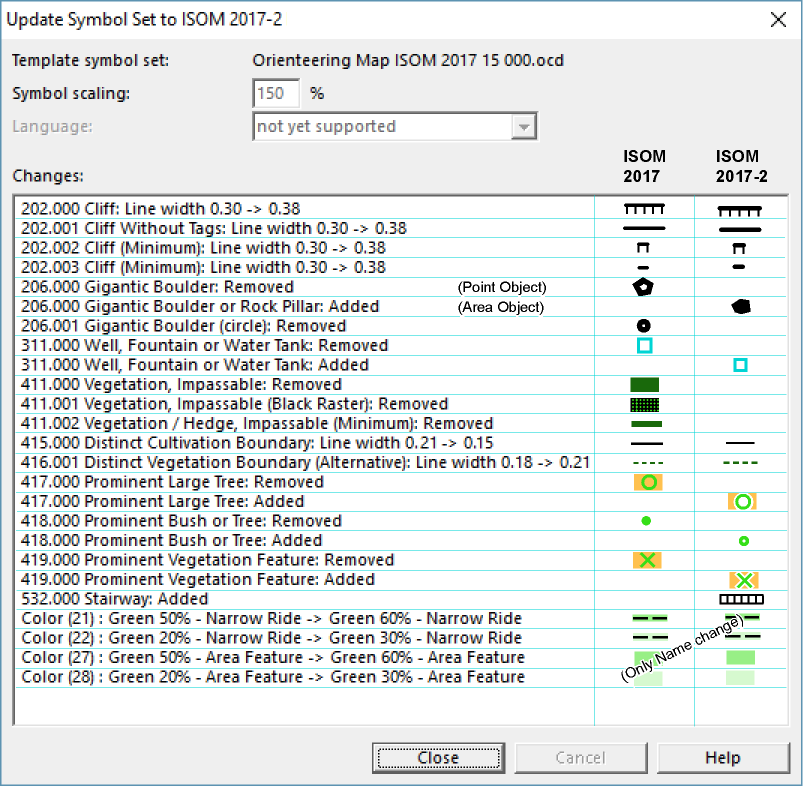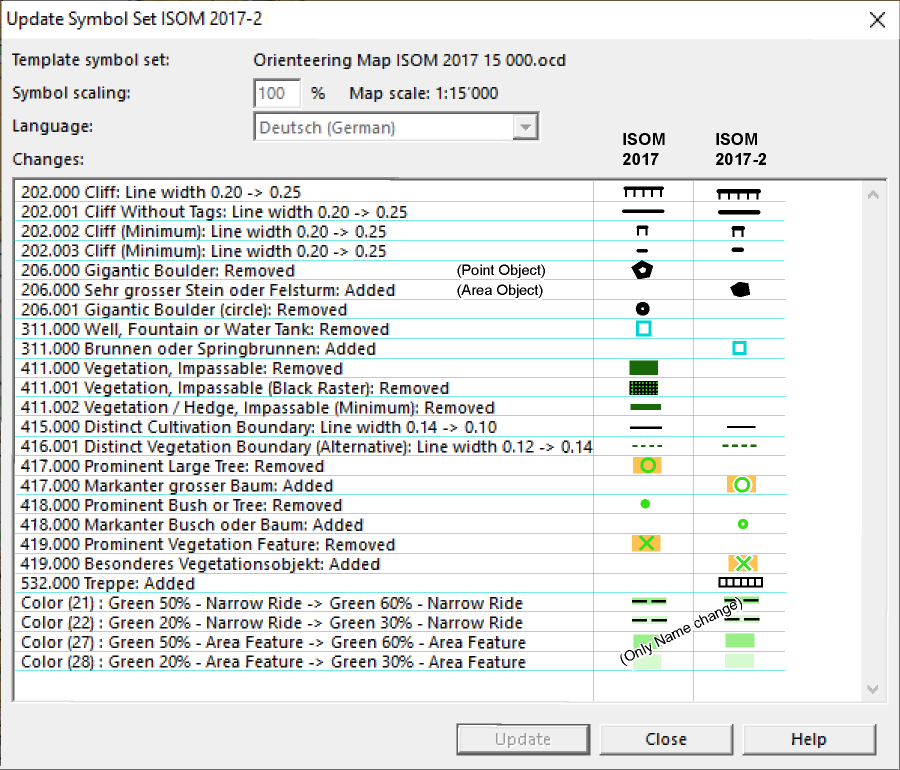Update Symbol Set: Difference between revisions
Jump to navigation
Jump to search
Update Symbol Set
(/* Update Symbol Set File:Space.PNGThis function is available in OCAD Mapping Solution.|link=https://www.ocad.com/en/products/ocad-for-cartographyThis function is available in OCAD Orienteering.|link=https://www.ocad.com/en/products/ocad-for-orienteeri...) |
No edit summary |
||
| (One intermediate revision by the same user not shown) | |||
| Line 7: | Line 7: | ||
# Choose '''Update Symbol Set''' in the '''[[Map]]''' menu. The '''Update Symbol Set''' dialog box appears. | # Choose '''Update Symbol Set''' in the '''[[Map]]''' menu. The '''Update Symbol Set''' dialog box appears. | ||
# Click on '''Update''' | # Click on '''Update''' | ||
[[File:Comparison ISOM2017.png]] | |||
===Template Symbol Set=== | ===Template Symbol Set=== | ||
| Line 25: | Line 27: | ||
[[File:ISOM 2017 Comparison.png]] | [[File:ISOM 2017 Comparison.png]] | ||
''Dialog box after updating a 1:10’000 map from ISOM 2017 to ISOM 2017-2'' | |||
[[File:ISOM 2017 Comparison 15000.png]] | |||
''Dialog box after updating a 1:15’000 map from ISOM 2017 to ISOM 2017-2'' | |||
Revision as of 16:08, 1 July 2019
This function helps you to update your map to the latest ISOM 2017-2 standart. There will be approximately 15 changes to your Symbol Set.
This function is a BETA version and will be developped further.
Update Symbol Set 


- Choose Update Symbol Set in the Map menu. The Update Symbol Set dialog box appears.
- Click on Update
Template Symbol Set
The template is called Orienteering Map ISOM 2017 15000.ocd
You can't edit this field.
Symbol Scaling
The template symbol set is in 15'000 scale.
If you update a 10'000 map, you need to scale the symbols by 150%.
If you update a 15'000 map, you leave the value at 100%.
Language
not yet supported
That means, the updated symbols will be in English.
Changes
A list of changes will be shown after the update.
Dialog box after updating a 1:10’000 map from ISOM 2017 to ISOM 2017-2
Dialog box after updating a 1:15’000 map from ISOM 2017 to ISOM 2017-2