Send File by Email: Difference between revisions
Jump to navigation
Jump to search
No edit summary |
No edit summary |
||
| Line 14: | Line 14: | ||
Click '''Open email in email client''' to open the standard email client. To send file via email client, the client must have been established. Click the '''Send''' button to send the file. | Click '''Open email in email client''' to open the standard email client. To send file via email client, the client must have been established. Click the '''Send''' button to send the file. | ||
[[File:Hint.jpg|hint]] Windows XP opens the email in Outlook (if installed) and not in the standard email client. | |||
Revision as of 17:54, 7 May 2012
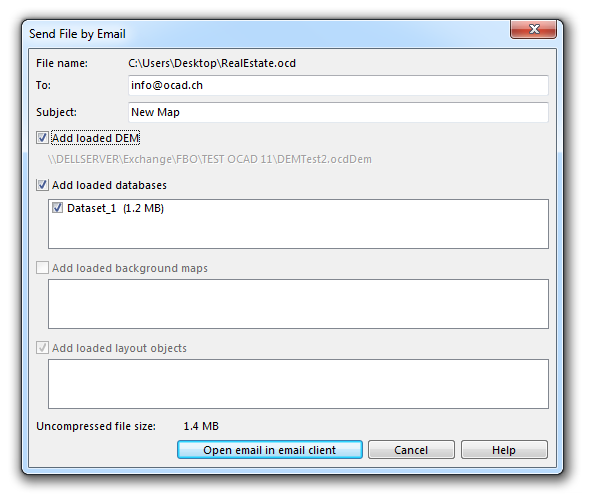
|
To send the file by email, click Send File by Email in File menu.
Enter file name:
- To: Enter email address of the recipient.
- CC: Enter email addresses multiple recipient.
- Subject: Enter email subject.
![]() It is recommended to compress the file.
It is recommended to compress the file.
Click Open email in email client to open the standard email client. To send file via email client, the client must have been established. Click the Send button to send the file.
![]() Windows XP opens the email in Outlook (if installed) and not in the standard email client.
Windows XP opens the email in Outlook (if installed) and not in the standard email client.