Select
Jump to navigation
Jump to search
- To select everything, press Ctrl + A or
- press Crtl while marking by clicking single objects with mouse or
- pressed drag the mouse pointer over the objects
Save Selection
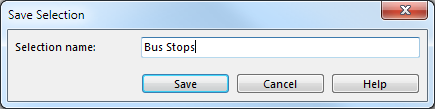
|
For Save Selection select choosen objects an click Save Selection in Select menu.
The Save Selection'dialog box appears.
Enter selection name and click Save.
Reload Selection
Choose between saved selections and reload it.
The saved objects are again selected.
Edit Selection
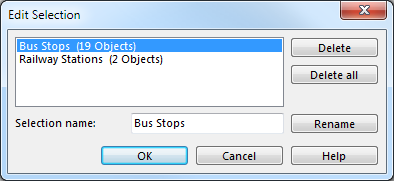
|
Open Edit Selection to rename or delete saved selections.