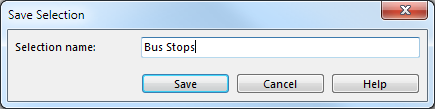The printable version is no longer supported and may have rendering errors. Please update your browser bookmarks and please use the default browser print function instead.
Save Selection
For Save Selection select choosen objects an click Save Selection in Select menu.
The Save Selection'dialog box appears.
Enter selection name and click Save.
Reload Selection
Choose between saved selections and reload it.
Edit Selection