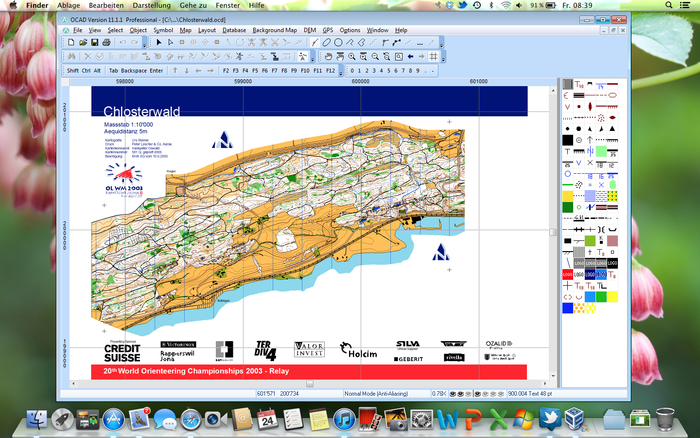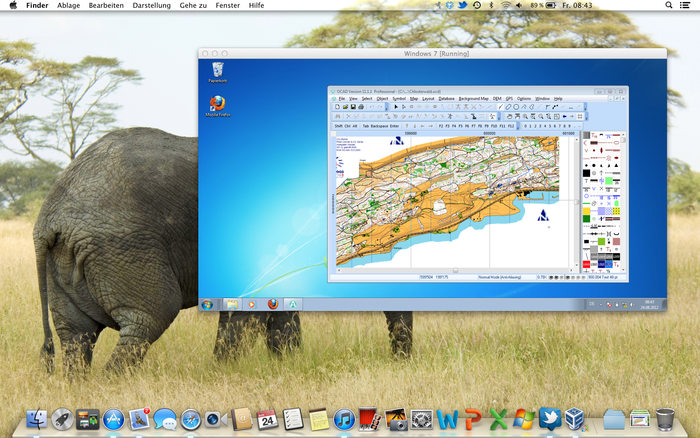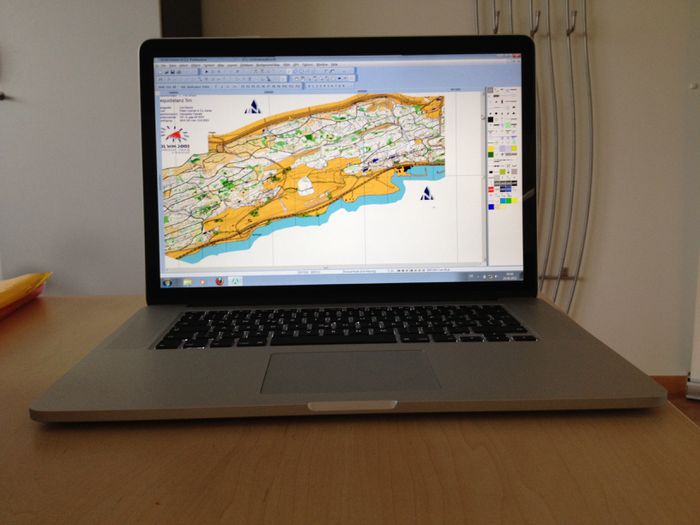OCAD on Mac OS X
Running OCAD 11 on an Intel-based Mac is possible in different ways. We tested it with a Virtual Machine (VirtualBox) and VMWare Fusion.
Virtual Machines
OCAD 11 can be run perfectly within a virtual machine.
VMWare Fusion
As in contrast to Virtual box VMWare Fusion is not free but more stable. We have installed Windows 8.1 with VMWare Fusion on Mac OS X 10.9. You can work with OCAD/Windows in the so called single Window Mode or complete transparent in the Unity mode. Screenshots from the OCAD:
Virtual Box
The advantage of VirtualBox is that it is free. Well, at least the software is free but you will need a Windows license in addition which can cause costs. To show how it looks like, we installed VirtualBox on a MacBook Pro with Mac OS X Mountain Lion and took some screenshots.
Installation:
Activation:
Run OCAD in Seamless Mode:
Run OCAD in Scale Mode:
Run OCAD in Fullscreen Mode:
VirtualBox can also be used with Linux and Solaris systems as a host.
Other Virtual Machines
If you want more performance and a better handling with Windows Apps on a Mac, there are several solutions which cost up to 80€. Examples are Parallels Desktop or VMware Fusion.
Problems
At the moment, there are no OCAD 11 problems known.
BootCamp
OCAD 11 can also be run on a Mac with help of BootCamp.