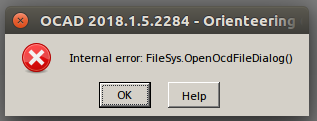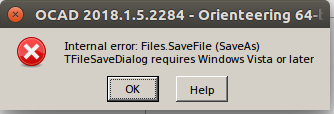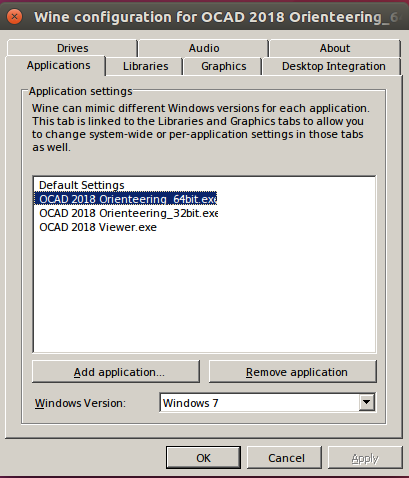OCAD on Linux: Difference between revisions
Jump to navigation
Jump to search
| Line 8: | Line 8: | ||
==Known Issues== | ==Known Issues== | ||
* ''Problem'': Printing does not work. ''Solution'': Export PDF file and this file. | * ''Problem'': Printing does not work. ''Solution'': Export PDF file and print this file. | ||
* ''Problem'': Course Setting: Control description box does not appear in OCAD 12. ''Solution'': Fixed in OCAD 2018. | * ''Problem'': Course Setting: Control description box does not appear in OCAD 12. ''Solution'': Fixed in OCAD 2018. | ||
* ''Problem'': The often used Windows fonts like Arial and Segoe are not available in Ubuntu. So replaces these fonts to installed fonts. | * ''Problem'': The often used Windows fonts like Arial and Segoe are not available in Ubuntu. So replaces these fonts to installed fonts. | ||
Revision as of 10:58, 16 October 2019
OCAD is a Windows software. However, OCAD runs on Linux using Wine.
We installed Wine on Ubuntu Desktop and run OCAD afterwards without any problems.
Wine is a free software and enables Linux users to run Windows applications without a copy of Microsoft Windows. Install Wine from the Ubuntu Software Center.
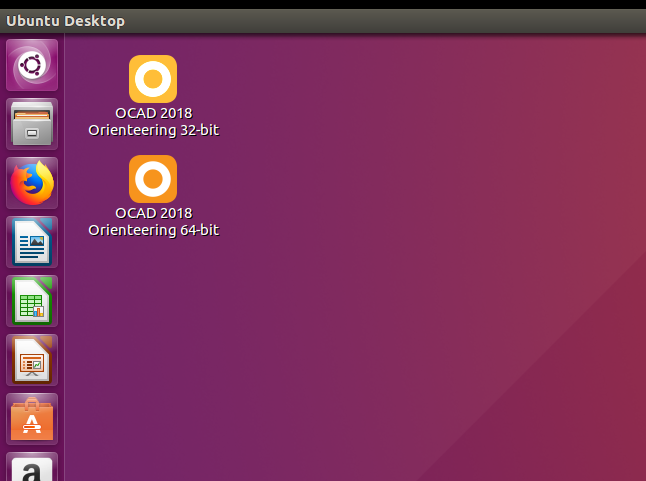
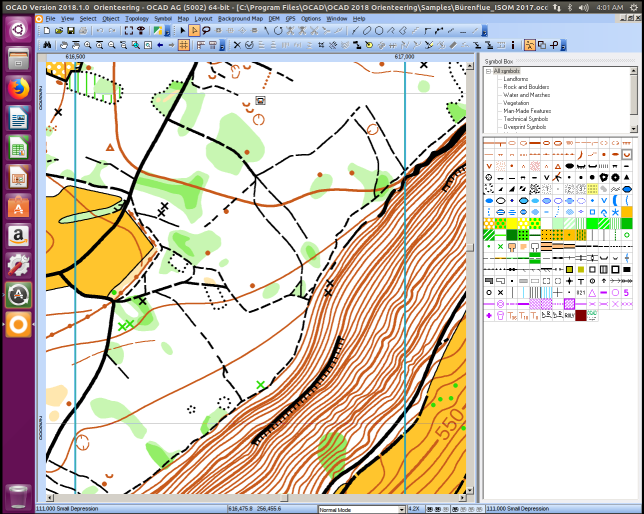
Known Issues
- Problem: Printing does not work. Solution: Export PDF file and print this file.
- Problem: Course Setting: Control description box does not appear in OCAD 12. Solution: Fixed in OCAD 2018.
- Problem: The often used Windows fonts like Arial and Segoe are not available in Ubuntu. So replaces these fonts to installed fonts.
Error in File Open and File Save Dialog
- Problem: Error message when opening or saving a file.
- Solution: Change Wine settings for OCAD to Windows 7.
Tested with ubuntu 16.04 LTS and Wine 1.6.2.