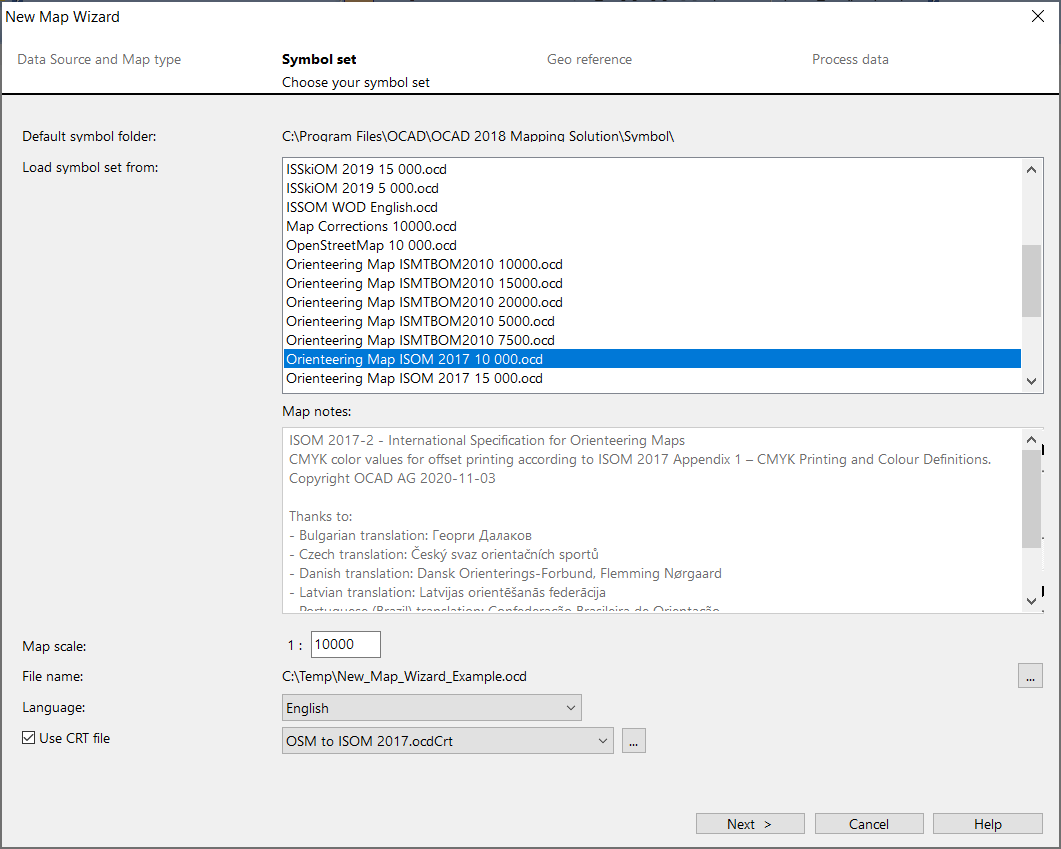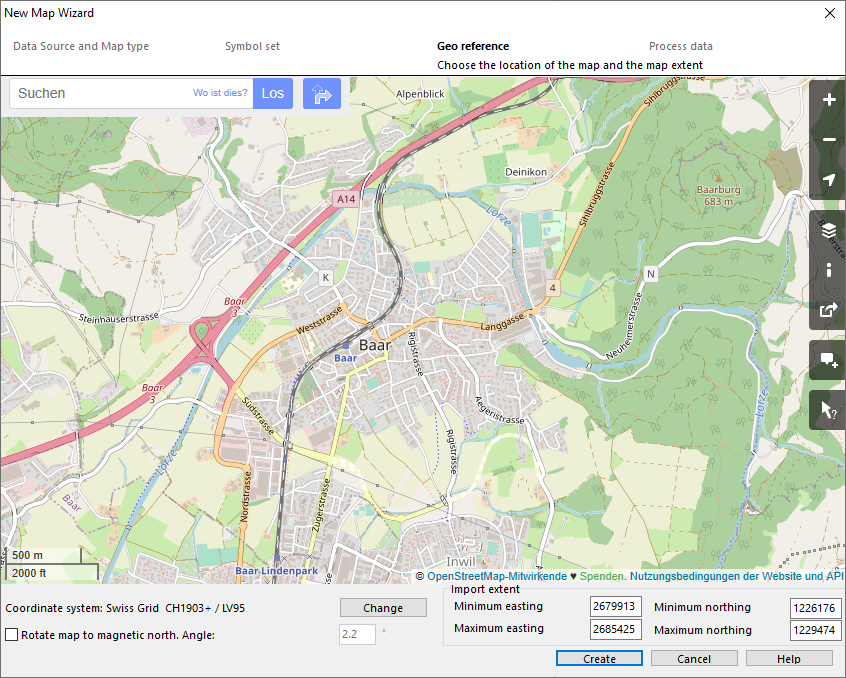New Map Wizard: Difference between revisions
Jump to navigation
Jump to search
No edit summary |
No edit summary |
||
| Line 1: | Line 1: | ||
Choose this command from the '''File''' menu to create a new map. This wizard helps you to set the geo-reference and import optionally [https://www.openstreetmap.org Open Street Map] data. | |||
[[File:NewMapWizard_SymbolSet.png]] | [[File:NewMapWizard_SymbolSet.png]] | ||
Revision as of 17:58, 23 February 2017
Choose this command from the File menu to create a new map. This wizard helps you to set the geo-reference and import optionally Open Street Map data.