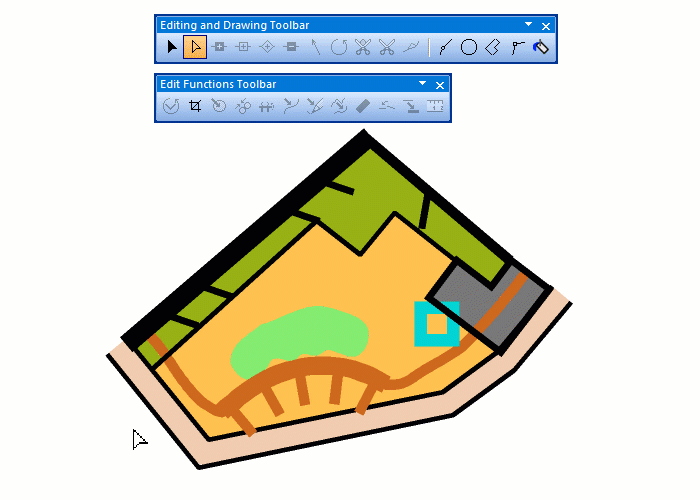Make Graphical Modifications to Maps
Jump to navigation
Jump to search
Maps are often called works of art. For a map to become a work of art, every detail matters.
In OCAD you have many possibilities to edit an object. The animation below shows you some examples.
All about how to edit an object in OCAD can be found on the Edit Object page.