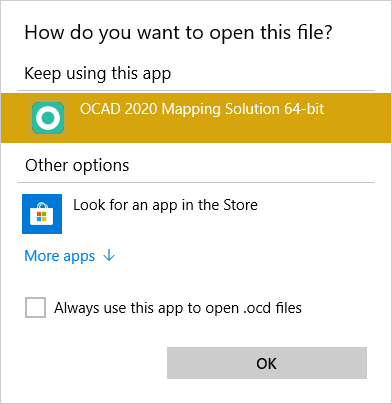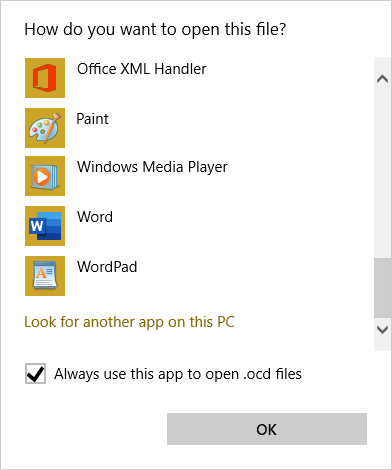How to Change Default Program Association
(Redirected from How to Change Default Program Associations)
Jump to navigation
Jump to search
After the installation ocd files are assicated with OCAD 64-bit version. For OCAD Mapping Solution there is also an 32-bit version.
To change to 32-bit do the following steps:
Go to any ocd file. Click the right mouse button on the ocd file to open the context menu and click Open with....
Check Always use this app to open .ocd files and click More apps
Scroll down and click Look for another app on this PC
Change to the OCAD program folder (usually C:\Program Files\OCAD\OCAD 20xx Orienteering) and choose the OCAD Orienteering_32bit file. Click the Open file.