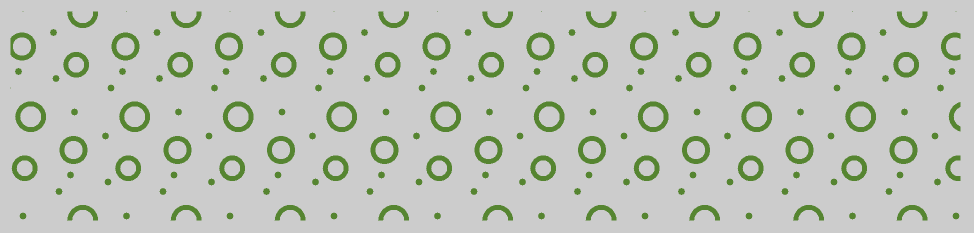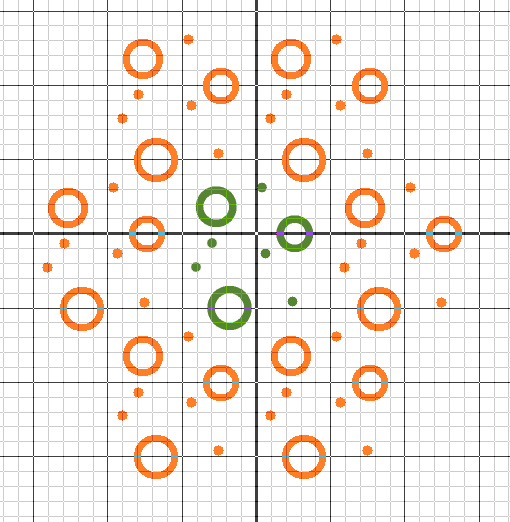Example Boulders with Shrubbery
Jump to navigation
Jump to search
To create this symbol, start from an empty area symbol and then do the following steps:
In the General page:
- Fill: deactivated
In the Structure page:
- Enter Width and height.
- Click Edit to go to the symbol editor. There you draw the desired structure (green).
Download link: [Example_BouldersWithShrubbery.ocd]
Back to Create a New Symbol