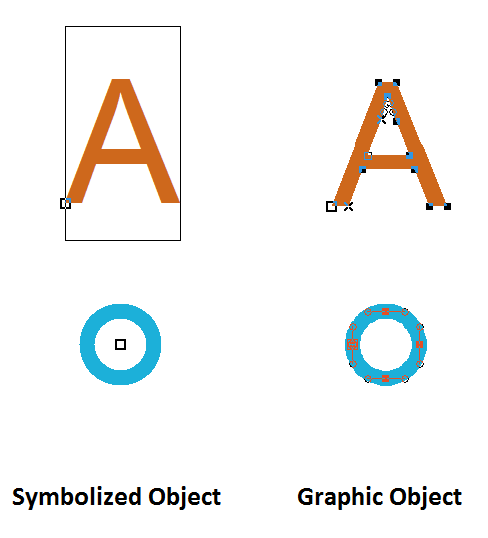Convert into Graphic Object
Choose Convert into Graphic Object from the Object menu or click the Convert into Graphic Object button in the Edit Functions Toolbar to convert selected objects into graphic objects.
See also the page Make Graphical Modifications to Maps for more examples.
What is a Graphic Object?
A Graphic Object is an object which is not assigned to a symbol. It is either a line or area object with a color from the color table. Here are two examples:
Symbolized text objects are converted into graphic area objects. A point object is taken apart in its fundamental components which are line or area objects, in this case a blue line object (circle).
To convert a graphic object into a layout object choose the Convert into Layout Object function from the Object menu.
Back to the Edit Object page.