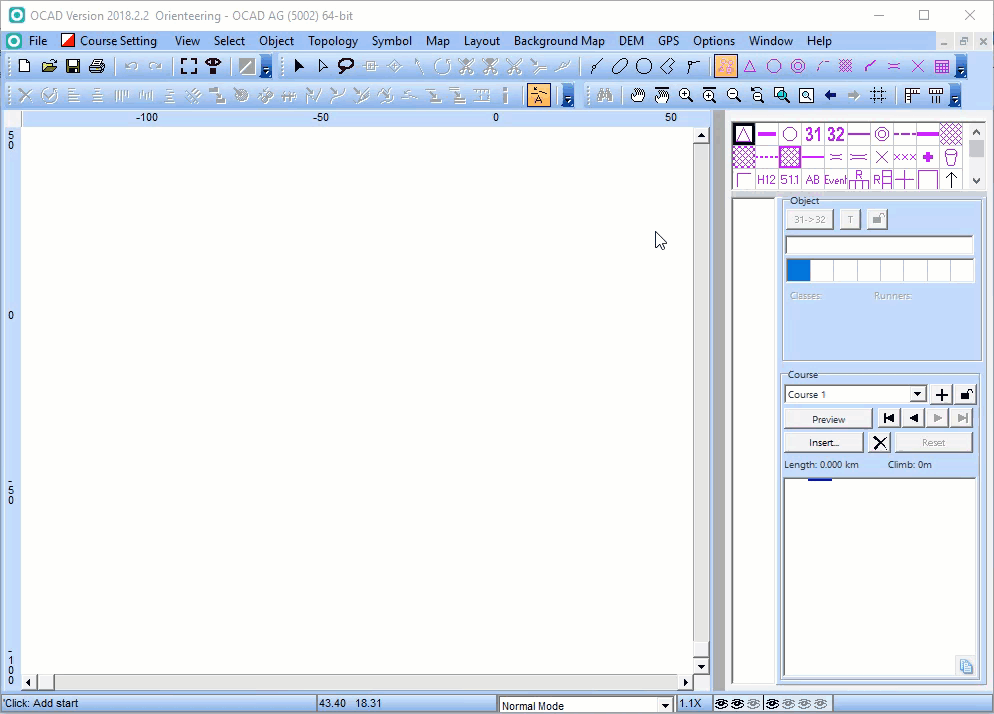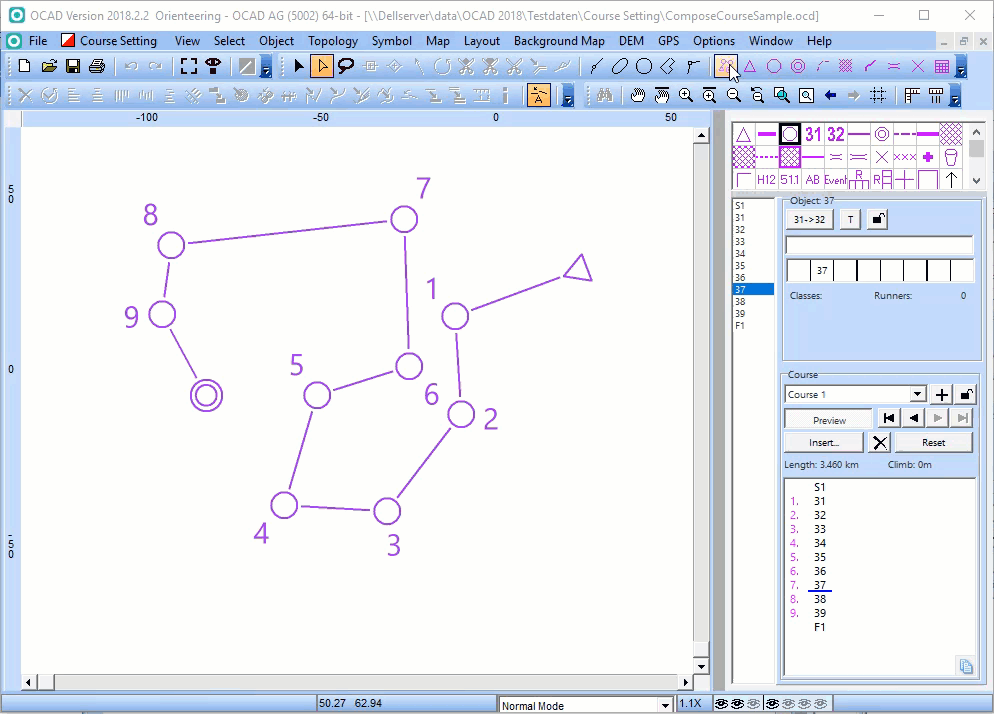Compose Course
Jump to navigation
Jump to search
Compose a new course
- Choose the Compose course tool from the toolbar.
- Compose the course by clicking in the drawing area. First click adds a start object, each additional click adds a control point and double click adds a finish object to the map and the course.
Modify an existing course
Remove controls from the course
Use CTRL key + Click to remove a control from the course.
Insert controls into the course
- Initialize the Insert mode with entering and leaving a control circle with the mouse.
- Once the insert mode is initialized each click inserts a control point.
- Use ESC key to exit the insert mode.