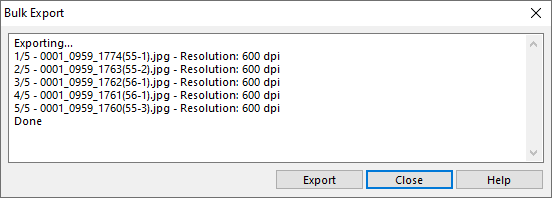Bulk Export: Difference between revisions
Jump to navigation
Jump to search
(Created page with "This function is available in OCAD Mapping Solution.|link=https://www.ocad.com/en/products/ocad-for-cartography hint This function is o...") |
No edit summary |
||
| Line 3: | Line 3: | ||
[[File:Hint.jpg|hint]] This function is only available on request! | [[File:Hint.jpg|hint]] This function is only available on request! | ||
Choose this command from the '''[[Background Map|Background Map]]''' menu to export all loaded background maps as geo-referenced | Choose this command from the '''[[Background Map|Background Map]]''' menu to export all loaded background maps as geo-referenced jpgs in the subfolder ''Export''. | ||
[[File:BulkExport.png]] | |||
Latest revision as of 15:20, 18 May 2022
![]() This function is only available on request!
This function is only available on request!
Choose this command from the Background Map menu to export all loaded background maps as geo-referenced jpgs in the subfolder Export.