About OCAD: Difference between revisions
Jump to navigation
Jump to search
No edit summary |
No edit summary |
||
| (3 intermediate revisions by the same user not shown) | |||
| Line 2: | Line 2: | ||
[[File:AboutOCAD.png]] | [[File:AboutOCAD.png]] | ||
===License=== | |||
See here your license information like... | See here your license information like... | ||
:'''License number''': The number or your license. | :'''License number''': The number or your license. | ||
| Line 8: | Line 8: | ||
:'''Subscription start date''': The date your Subscribtion has started. | :'''Subscription start date''': The date your Subscribtion has started. | ||
:'''Activation date''': The date you have activated OCAD. | :'''Activation date''': The date you have activated OCAD. | ||
:'''Last verification''': The date your license was verified the last time | :'''Last verification''': The date your license was verified the last time. | ||
:'''Pending Verification''': The date your license has to be verified | :'''Pending Verification''': The date until then your license has to be verified at the lastest.<br> | ||
:'''Subscription end date''': When your Subscription will end. After this date, OCAD will not run anymore. | :'''Subscription end date''': When your Subscription will end. After this date, OCAD will not run anymore. | ||
[[File:Hint.jpg]]Due to the subscription model OCAD needs to check, if your license is valid. If you have no internet connection (e.g. during fieldwork), this can't be done. That's why there is a '''Pending Verification''' date. | |||
After the Pending Verification Date, you need to start OCAD once within 30 days with an internet connection, so OCAD can verify the license again (will be done automatically at the startup). Then, the date for the Pending Verification will be shifted backwards. If you do not verify the license again in these 30 days, you can't use OCAD anymore.<br> | |||
===Software=== | |||
:See here your exact '''Software Version'''. | :See here your exact '''Software Version'''. | ||
:'''Experiation date software version''': It means that after this date, the software cannot be installed and opend anymore. This is for security reson. When you install a new '''[[Service Update]]''', the Experiation date ot the software version will be extended. | :'''Experiation date software version''': It means that after this date, the software cannot be installed and opend anymore. This is for security reson. When you install a new '''[[Service Update]]''', the Experiation date ot the software version will be extended. | ||
===License Term=== | |||
Click here to see the License Terms. | Click here to see the License Terms. | ||
Revision as of 09:42, 14 September 2018
General Information about OCAD like license information and current version of OCAD.
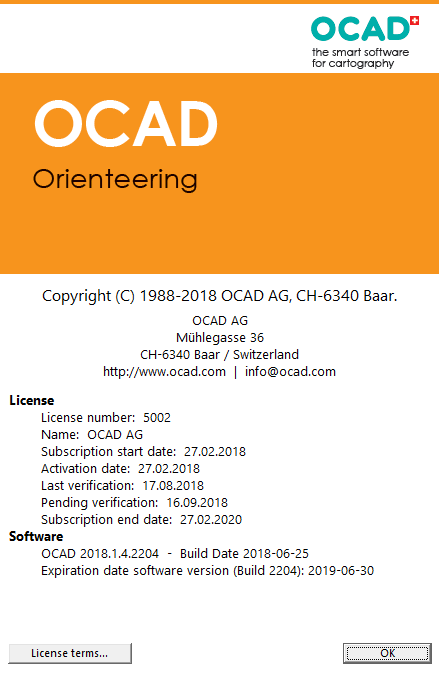
License
See here your license information like...
- License number: The number or your license.
- Name: How the license is named.
- Subscription start date: The date your Subscribtion has started.
- Activation date: The date you have activated OCAD.
- Last verification: The date your license was verified the last time.
- Pending Verification: The date until then your license has to be verified at the lastest.
- Subscription end date: When your Subscription will end. After this date, OCAD will not run anymore.
![]() Due to the subscription model OCAD needs to check, if your license is valid. If you have no internet connection (e.g. during fieldwork), this can't be done. That's why there is a Pending Verification date.
After the Pending Verification Date, you need to start OCAD once within 30 days with an internet connection, so OCAD can verify the license again (will be done automatically at the startup). Then, the date for the Pending Verification will be shifted backwards. If you do not verify the license again in these 30 days, you can't use OCAD anymore.
Due to the subscription model OCAD needs to check, if your license is valid. If you have no internet connection (e.g. during fieldwork), this can't be done. That's why there is a Pending Verification date.
After the Pending Verification Date, you need to start OCAD once within 30 days with an internet connection, so OCAD can verify the license again (will be done automatically at the startup). Then, the date for the Pending Verification will be shifted backwards. If you do not verify the license again in these 30 days, you can't use OCAD anymore.
Software
- See here your exact Software Version.
- Experiation date software version: It means that after this date, the software cannot be installed and opend anymore. This is for security reson. When you install a new Service Update, the Experiation date ot the software version will be extended.
License Term
Click here to see the License Terms.