Shortcuts: Difference between revisions
Jump to navigation
Jump to search
No edit summary |
No edit summary |
||
| Line 1: | Line 1: | ||
Choose | Choose '''Shortcuts''' from the '''Options''' menu to edit and define shortcuts. The '''Shortcuts''' dialog box opens.<br /> | ||
[[File:Shortcuts_Dialog_Box.PNG]] | |||
ToDo | ToDo | ||
Revision as of 11:13, 14 May 2012
Choose Shortcuts from the Options menu to edit and define shortcuts. The Shortcuts dialog box opens.
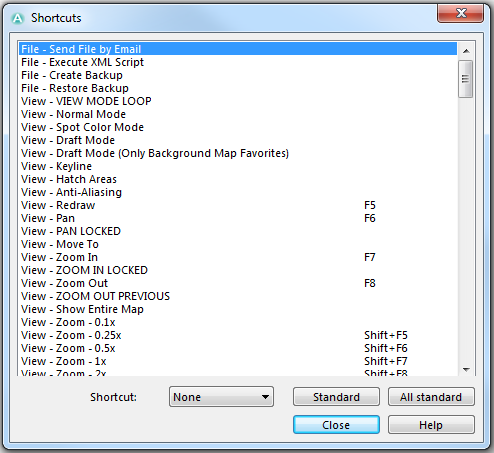
ToDo
Default Shortcuts
- F2: Symbol -> Normal
- F3: Symbol -> Protect
- F4: Symbol -> Hide
- F5: View -> Redraw
- F6: View -> Pan
- F7: View -> Zoom In
- F8: View -> Zoom Out
- F9: Background Map -> Adjust
- F10: Background Map -> Hide All
- F11: Background Map -> Manage
- Shift+F5: View -> Zoom -> 0.25x
- Shift+F6: View -> Zoom -> 0.5x
- Shift+F7: View -> Zoom -> 1x
- Shift+F8: View -> Zoom -> 2x
- Shift+F9: View -> Zoom -> 4x
- Shift+F10: View -> Zoom -> 8x
- Shift+F11: View -> Zoom -> 16x
- Shift+F12: View -> Zoom -> 32x