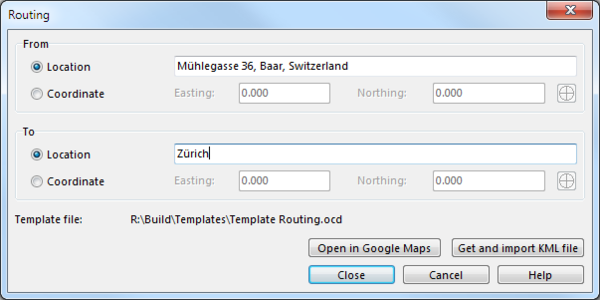Routing: Difference between revisions
Jump to navigation
Jump to search
(Created page with "TODO") |
No edit summary |
||
| Line 1: | Line 1: | ||
This command can be used to find the fastest way by car between two arbitrary points by downloading and importing the vector data on Google Maps. | |||
<br /> | |||
This command is only available when the map is geo-referenced. | |||
<br /> | |||
<br /> | |||
# Select Routing in Map Menu to open the Routing dialog. | |||
[[File:Routing1.png|center|thumb|600px|Routing dialog]] | |||