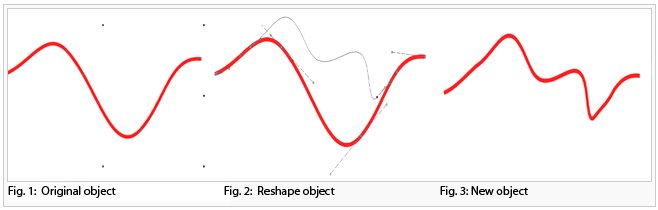Reshape: Difference between revisions
Jump to navigation
Jump to search
No edit summary |
No edit summary |
||
| Line 8: | Line 8: | ||
: [[File:Camera.jpg|video available]] [[http://www.ocad.com/howtos/132_Reshape Reshape]] | : [[File:Camera.jpg|video available]] [[http://www.ocad.com/howtos/132_Reshape.htm Reshape]] | ||
Revision as of 14:50, 24 November 2011
To reshape an object, select it and choose Reshape from Object menu.
Click on a vertex from your choosen object and reshape it by drawing a new shape.
![]() Reshape must start and end on line or border of area.
Reshape must start and end on line or border of area.
 [Reshape]
[Reshape]