The printable version is no longer supported and may have rendering errors. Please update your browser bookmarks and please use the default browser print function instead.
Click to the Open Google Street View icon in the toolbar. The cursor change to an arrow.
Click into the drawing area and drag a direction.
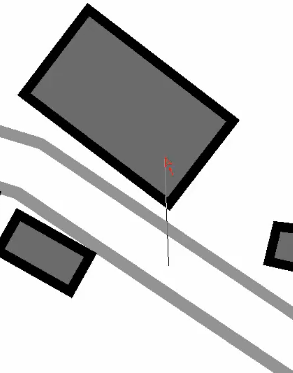
OCAD opens the web browser with Google Street View at the chosen position and direction.
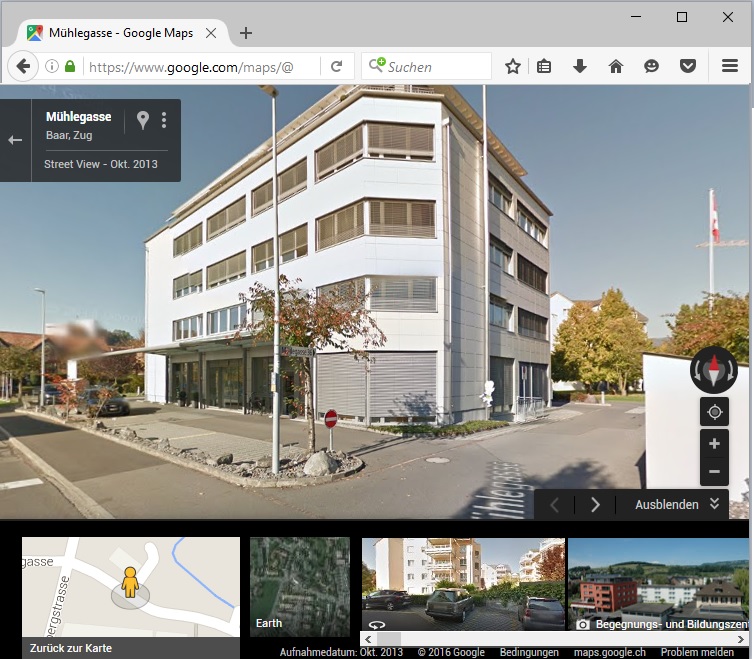
 The toolbar icon is disabled when the map is not georeferenced.
The toolbar icon is disabled when the map is not georeferenced.