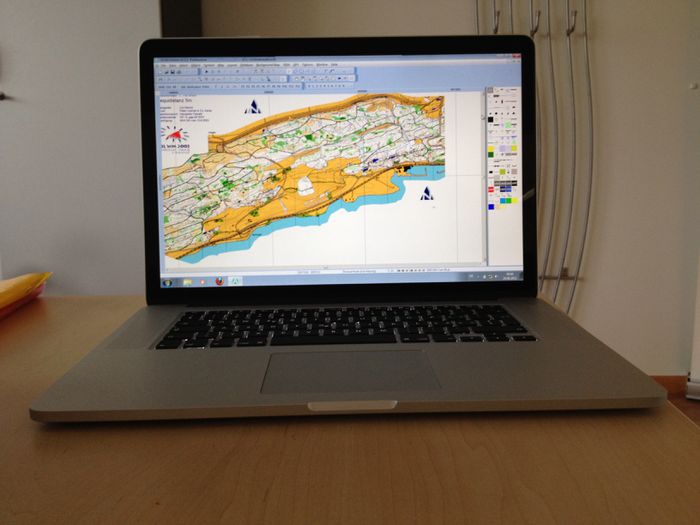OCAD 12 on Mac OS X: Difference between revisions
No edit summary |
m (GRS moved page OCAD on Mac OS X to OCAD 11 on Mac OS X) |
(No difference)
| |
Revision as of 18:41, 5 December 2012
Running OCAD on an Intel-based Mac is possible in different ways. We tested it with a Virtual Machine (VirtualBox).
Virtual Machines
OCAD can be run perfectly within a virtual machine.
Virtual Box
The advantage of VirtualBox is that it is free. Well, at least the software is free but you will need a Windows license in addition which can cause costs. To show how it looks like, we installed VirtualBox on a MacBook Pro with Mac OS X Mountain Lion and took some screenshots.
Installation:
Activation:
Run OCAD in Seamless Mode:
Run OCAD in Scale Mode:
Run OCAD in Fullscreen Mode:
VirtualBox can also be used with Linux and Solaris systems as a host.
Other Virtual Machines
If you want more performance and a better handling with Windows Apps on a Mac, there are several solutions which cost up to 80€. Examples are Parallels Desktop or VMware Fusion.
Problems
At the moment, there are no problems known.
BootCamp
OCAD can also be run on a Mac with help of BootCamp.