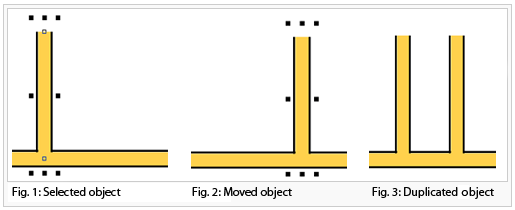Move Parallel and Move and Duplicate Parallel by Specified Distance: Difference between revisions
Jump to navigation
Jump to search
No edit summary |
No edit summary |
||
| Line 1: | Line 1: | ||
{| style="float:right; background:transparent; padding:0px; margin:0px;" | {| style="float:right; background:transparent; padding:0px; margin:0px;" | ||
|- valign="top" | |- valign="top" | ||
|[[File: | |[[File:MoveParallelWithDistance_DialogBox.PNG]] | ||
|} | |} | ||