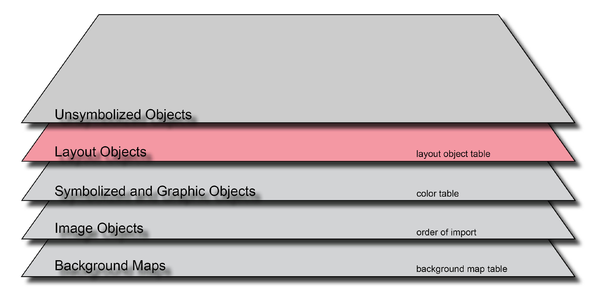Layout
| Edit Layout Objects |
Layout objects can not be selected, moved, removed or changed unless by clicking Edit Layout Objects in Layout menu.
Edit Layout Objects
Add new layout objects like lines, areas or text and define their properties.
Lines: Color and line width. Areas: Color. Text: Color, Font and text size.
![]() The error message: "Layout font attributes list is full" appears if the list contains the maximum of 256 entries.
The error message: "Layout font attributes list is full" appears if the list contains the maximum of 256 entries.
Layout Images
Add layout images by clicking the Add button in the images box.
Move or resize a layout image by clicking the Move or resize button in the images box.
Remove a layout image by clicking the Remove button in the images box.
Layout Objects List All Layout objects are listed in the layout objects list. It is possible to set them visible or hidden and to move them up and down.
Import Layout
Save Layout
Protect or Hide Layout
Add North Arrow or Scale Bar
Add Map Legend
Create Graticule Name Index
Create Name Index
Previous Chapter: Edit Object
Next Chapter: Export Files
Back to Main Page