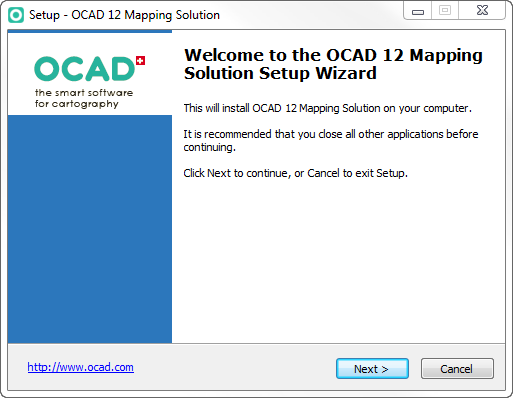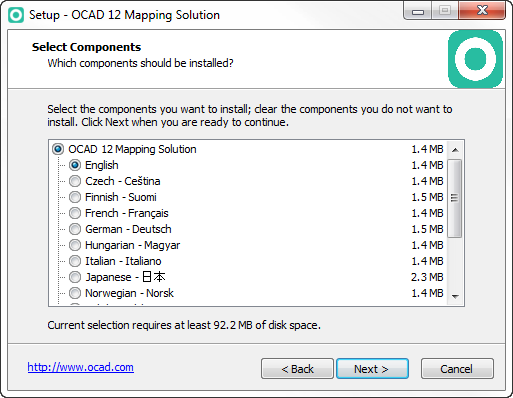Installation
Installing OCAD 12
OCAD 12 requires Windows XP (Service Pack 3), Windows Vista (Service Pack 1), Windows 7 or Windows 8 (32 or 64 bit). OCAD 12 is a 32 bit software.
- Insert the OCAD 12 CD into the disc drive. The installation wizard starts after a while. If the start screen does not appear, start the Windows Explorer and double-click Ocad_11_[Edition]_Setup.exe in the root directory of the CD.
- The installation wizard will guide you through the OCAD 12 installation.
- The license name, the license number and license checksum are on the back of the CD cover.
- Remove the CD from the disk drive after the installation is completed and keep it in a safe place!
Activation of OCAD 12
Before you can run OCAD 12 you have to activate the software. OCAD 12 can only be activated twice! The primary user is entitled to install and use the software on a second computer, if and insofar as this second computer is being used exclusively by the primary user (see license terms).
While starting the software for the first time, the Activation Wizard will start automatically and guide you through the activation procedure. You can activate OCAD 12 either online (recommended) or via website.
Two videos show you how to activate OCAD 12:
Silent Installation
Please visit the Silent Installation page for further information.