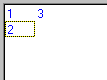Insert Course Object
(This function is only available in course setting projects!)
This dialog box appears when you click the Insert button in the course setting box.
Mandatory crossing point(s)
Check this option to add a mandatory crossing point. The mandatory crossing point appears in the control description.
Mandatory passage through out of bound area
Check this option to add a mandatory passage through out of bound area. The mandatory passage appears in the control description.
Map exchange
Check this option to add a map exchange. The map exchange appears in the control description.
Team variation
This is the commonly used relay variation. Runners of different teams go to different controls.
Leg variation
This variation is used for special cases. Example: In a relay for teams with 3 runners, the third runners have a longer course than the first and second runners. In this case somewhere in the course the third runners go to another control than the first and second runners.
In the case of a leg variation you can specify in the big box, which runners should have the same variant. Initially each leg is in its own column. With the mouse you can drag numbers to another column. For the above example the box should look like this:
Leg 2 has been dragged to the first column, because it has the same variant as leg 1.
![]() Variations are used in relay courses. If you are not familiar with variations in relay courses, you should ask your national orienteering federation about information on how relay variations are used.
Variations are used in relay courses. If you are not familiar with variations in relay courses, you should ask your national orienteering federation about information on how relay variations are used.
Back to Course Setting for Orienteering