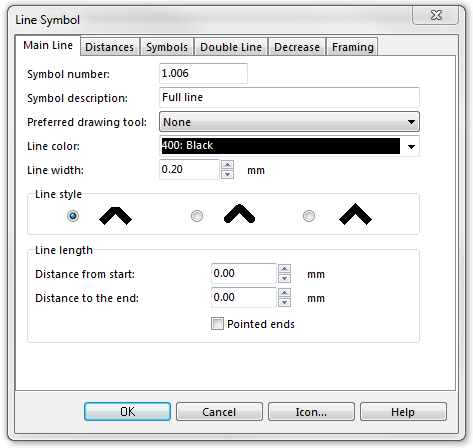Example Full Line: Difference between revisions
Jump to navigation
Jump to search
No edit summary |
No edit summary |
||
| Line 1: | Line 1: | ||
[[File:FullLine.PNG]][[Category:Symbol]][[Category:Create a New Symbol]] | [[File:FullLine.PNG]][[Category:Symbol]][[Category:Create a New Symbol]] | ||
To create this symbol, | To create this line symbol, enter the following parameters to a new created line symbol: | ||
'''Main Line''' | |||
* Line color: black (define and edit colors in the '''[[Colors]]''' dialog, which can be found in the '''[[Map]]''' menü) | |||
* Line width: 0.2 mm | |||
[[File:FullLine_MainLine.PNG]] | [[File:FullLine_MainLine.PNG]] | ||
Download link: | Download link: '''[http://www.ocad.com/download/samples/Example_FullLine.ocd Example_FullLine.ocd]''' | ||
Back to [[Create a New Symbol]] | ---- | ||
Back to the '''[[Create a New Line Symbol]]'''-page. | |||
Revision as of 10:06, 31 January 2013
To create this line symbol, enter the following parameters to a new created line symbol:
Main Line
- Line color: black (define and edit colors in the Colors dialog, which can be found in the Map menü)
- Line width: 0.2 mm
Download link: Example_FullLine.ocd
Back to the Create a New Line Symbol-page.