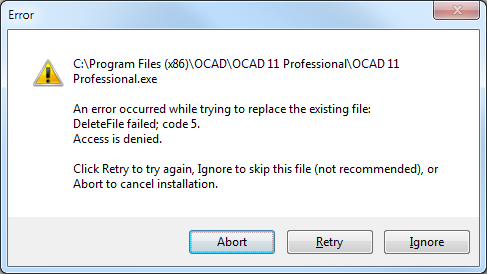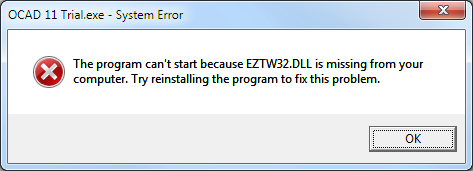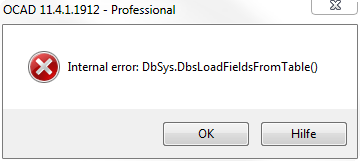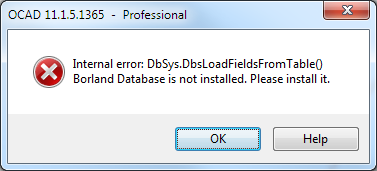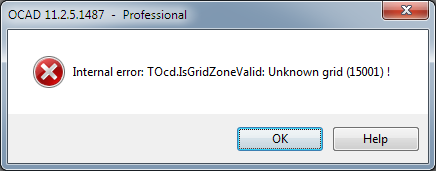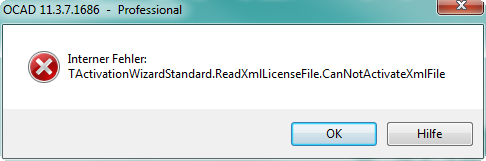Error Messages: Difference between revisions
No edit summary |
|||
| (20 intermediate revisions by 3 users not shown) | |||
| Line 1: | Line 1: | ||
==An error occured while trying to replace the existing file== | |||
[[File:AnErrorOccuredWhileTryingToReplaceTheExistingFile.PNG]] | |||
This error message appears when installing an OCAD Service Update. | |||
Cause: The installer can not replace the program file because the OCAD program is open. | |||
Solution: Close the OCAD program before executing the Service Update. | |||
== The program can not start because ETZW32.DLL is missing from your computer == | == The program can not start because ETZW32.DLL is missing from your computer == | ||
[[File:ErrorMessageMissingEtzw32dll.PNG]] | [[File:ErrorMessageMissingEtzw32dll.PNG]] | ||
| Line 20: | Line 29: | ||
Solution: [http://www.ocad.com/en/downloads/ocad-trial-edition Download the Trial version] from our website and install it. | Solution: [http://www.ocad.com/en/downloads/ocad-trial-edition Download the Trial version] from our website and install it. | ||
== Error Code 206 == | |||
This is an installation error and may appears after replacing the harddisk. | |||
Solution: Reinstall OCAD. | |||
== Error in string resource. Invalid translation. Error code 208 == | |||
[[File:ErrorStringResource.PNG]] | |||
This error message appears after installing an OCAD Service Update. | |||
Cause: OCAD was running when installing the Service Update. The installer didn't replace the program file. The old program file is not compatible with the new string files. | |||
Solution: Close OCAD first und install the current Service Update again. | |||
== Field ID not found == | == Field ID not found == | ||
This error message appears when selecting an objects which is linked to a database record. | |||
Cause: Borland Database Engine (BDE) is not installed and the dbf file name contains more than 8 characters | |||
Solution 1: Please install the [http://www.ocad.com/download/bde.exe Borland Database Engine] and restart OCAD. | |||
Solution 2: Rename the Shape file. Please note that all related files (*.dbf, *.shp and *.shx) must be renamed. | |||
== DbSys.DbsLoadFieldsFromTable() == | |||
[[File:ErrorMessageDbSysDbsLoadFieldsFromTable.png]] | |||
This error message appears after importing a Shape file. | |||
Cause: The dBase file contains invalid field definitions. | |||
Solution 1: Click '''Edit Field...''' button in the '''Manage Database Connections''' dialog and reduce length values for numeric fields to 20. This is the maximum value. | |||
== DbSys.DbsLoadFieldsFromTable(). Borland Database Engine is not installed. Please install it. == | |||
[[File:ErrorMessageBorlandEngineInstall.png]] | |||
This error message appears after importing a Shape file. | |||
Cause: Borland Database Engine (BDE) is not installed and the dbf file name contains more than 8 characters. | |||
Solution 1: Please install the [http://www.ocad.com/download/bde.exe Borland Database Engine] and restart OCAD. | |||
Solution 2: Rename the Shape file. Please note that all related files (*.dbf, *.shp and *.shx) must be renamed. | |||
== Internal error: TOcd.IsGridZoneValid: Unknown grid ()! == | |||
[[File:InternalErrorTOcdIsGridZoneValidUnknownGrid.png]] | |||
This error message when opening the ocd file. | |||
Cause: The used OCAD version does not yet support this grid. | |||
Solution: Please install the current [http://www.ocad.com/en/downloads OCAD Service Update] . | |||
== Internal error: TActivationWizardStandard.ReadXmlLicenseFile.CanNotActivateXmlFile == | |||
[[File:InternalErrorReadXmlLicenseFile.png]] | |||
This error message appears after starting OCAD. | |||
Cause: OCAD could not validate the activation xml file. This may happens when using Windows XP without Service Pack 3 or Windows Vista without Service Pack 1. | |||
Solution: Please install Service Pack 3 for Windows XP or Service Pack 1 for Windows Vista. | |||
Latest revision as of 17:16, 16 March 2018
An error occured while trying to replace the existing file
This error message appears when installing an OCAD Service Update.
Cause: The installer can not replace the program file because the OCAD program is open.
Solution: Close the OCAD program before executing the Service Update.
The program can not start because ETZW32.DLL is missing from your computer
Installing Service Update
This error message appears after installing an OCAD Service Update.
Cause 1: OCAD was not yet installed from the original CD.
Solution 1: Install first OCAD from the original CD and install then the Service Update.
Cause 2: During the installation process a wrong program folder was chosen. The wizard installed the Service Update in a wrong program folder.
Solution 2: Install the OCAD Service Update again but choose the correct program folder.
Installing OCAD Trial
This error message appears after installing an OCAD Trial version.
Cause: You have installed the Service Update instead of the Trial version.
Solution: Download the Trial version from our website and install it.
Error Code 206
This is an installation error and may appears after replacing the harddisk. Solution: Reinstall OCAD.
Error in string resource. Invalid translation. Error code 208
This error message appears after installing an OCAD Service Update.
Cause: OCAD was running when installing the Service Update. The installer didn't replace the program file. The old program file is not compatible with the new string files.
Solution: Close OCAD first und install the current Service Update again.
Field ID not found
This error message appears when selecting an objects which is linked to a database record.
Cause: Borland Database Engine (BDE) is not installed and the dbf file name contains more than 8 characters
Solution 1: Please install the Borland Database Engine and restart OCAD.
Solution 2: Rename the Shape file. Please note that all related files (*.dbf, *.shp and *.shx) must be renamed.
DbSys.DbsLoadFieldsFromTable()
This error message appears after importing a Shape file.
Cause: The dBase file contains invalid field definitions.
Solution 1: Click Edit Field... button in the Manage Database Connections dialog and reduce length values for numeric fields to 20. This is the maximum value.
DbSys.DbsLoadFieldsFromTable(). Borland Database Engine is not installed. Please install it.
This error message appears after importing a Shape file.
Cause: Borland Database Engine (BDE) is not installed and the dbf file name contains more than 8 characters.
Solution 1: Please install the Borland Database Engine and restart OCAD.
Solution 2: Rename the Shape file. Please note that all related files (*.dbf, *.shp and *.shx) must be renamed.
Internal error: TOcd.IsGridZoneValid: Unknown grid ()!
This error message when opening the ocd file.
Cause: The used OCAD version does not yet support this grid.
Solution: Please install the current OCAD Service Update .
Internal error: TActivationWizardStandard.ReadXmlLicenseFile.CanNotActivateXmlFile
This error message appears after starting OCAD.
Cause: OCAD could not validate the activation xml file. This may happens when using Windows XP without Service Pack 3 or Windows Vista without Service Pack 1.
Solution: Please install Service Pack 3 for Windows XP or Service Pack 1 for Windows Vista.