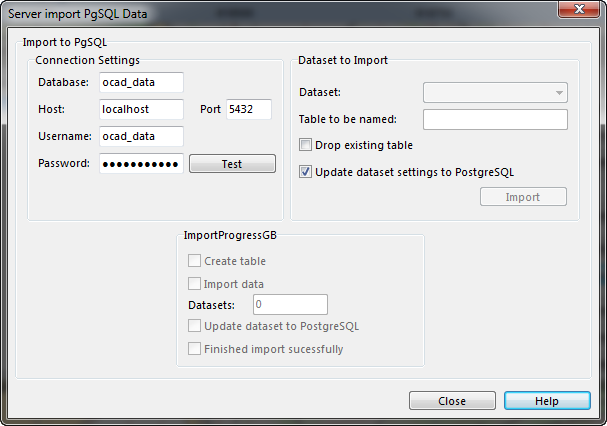Database Connected Data in CSA
To each OCAD object additional attributes can be assigned via a database connection. This is also possible with OCAD 11 Enterprise. The attribution is not only stored in a local database file like Access, Dbase or Excel, but also stored in the PostgreSQL database. For imported projects the database connection and object data can be uploaded to the PostgreSQL Database with the import assistant.
Import of Database Connected Data
When a CSA-Project is opened, it is possible to import the database connection data to the PostgreSQL database on the server:
- Choose the Manage Database Connections command in the Database menu
- The Manage Database Connections dialog appears. On the right side of the dialog the Import to PostgreSQL button is shown.
- Click this button.
- The Server Import PostgreSQL Data dialog appears.
- Enter the connection data and click the Test button to verify the connection.
- If the connection was successful, choose a Dataset in the Dataset to Import part of the dialog.
- Enter a name for the table.
- Check the Drop existing table option to automatically overwrite an existing table with the same name chosen without any warning message. Otherwise a warning message will appear.
- With Update dataset settings to PostgreSQL the linkage of the objects from the local database to the newly created PostgreSQL table is done automatically.
- Click the Import button.
- The Import progress for Dataset part of the dialog shows the progress of the import.
- Click the Close button when finished.
If any error occurs during the import, two files are written in the temporary folder: TABLENAME_ddl.sql and TABLENAME_data.sql. Keep them for support reasons.
Last page: Rights Management
Back to the Client Server Architecture page.
An overview about all pages dealing with the Client Server Architecture can be found in the corresponding category (see below for the link).