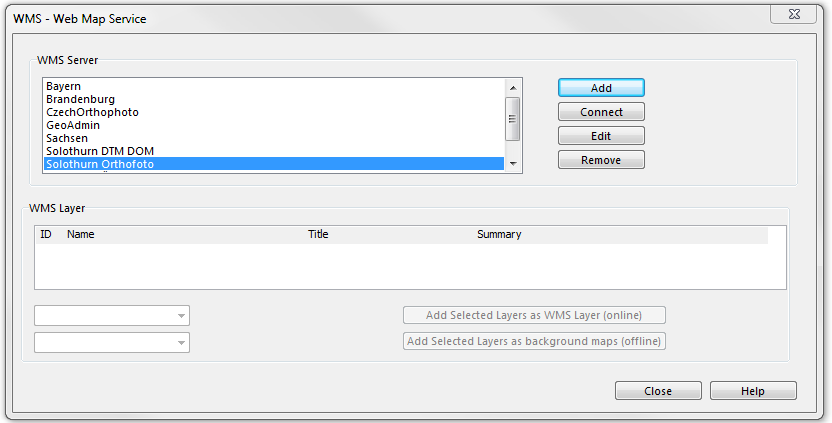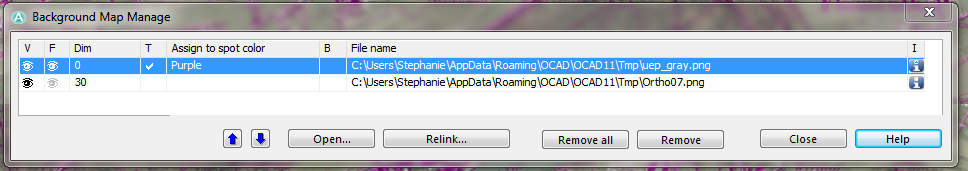WMS: Unterschied zwischen den Versionen
Zur Navigation springen
Zur Suche springen
KLH (Diskussion | Beiträge) Keine Bearbeitungszusammenfassung |
KLH (Diskussion | Beiträge) Keine Bearbeitungszusammenfassung |
||
| Zeile 1: | Zeile 1: | ||
A Web Map Service (WMS) is a standard protocol for serving georeferenced map images over the Internet. The images that are generated by a map server using data from a GIS database. | A Web Map Service (WMS) is a standard protocol for serving georeferenced map images over the Internet. The images that are generated by a map server using data from a GIS database. | ||
[[File:Hint.jpg]] First choose [[Create_a_New_Map#Set_Scale_and_Coordinate_System | [[File:Hint.jpg]] First choose [[Create_a_New_Map#Set_Scale_and_Coordinate_System|'''Scale and Coordinate System''']] from the '''Map''' menu to set the map scale and a coordinate system. | ||
Choose '''WMS - Web Map Service''' from '''Background Map''' menu. | Choose '''WMS - Web Map Service''' from '''Background Map''' menu. | ||
Version vom 13. August 2012, 10:07 Uhr
A Web Map Service (WMS) is a standard protocol for serving georeferenced map images over the Internet. The images that are generated by a map server using data from a GIS database.
![]() First choose Scale and Coordinate System from the Map menu to set the map scale and a coordinate system.
First choose Scale and Coordinate System from the Map menu to set the map scale and a coordinate system.
Choose WMS - Web Map Service from Background Map menu.
Add a WMS Server and click Connect.
Choose a WMS Layer from the list and Add Selected Layer as WMS Layer (online) or Add Selected Layer as background maps (offline).
Close the dialog box. You can manage the view by choosing Manage from the Background Map menu.
One possibility to display the map: