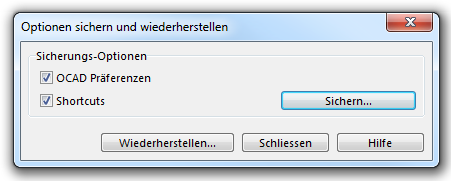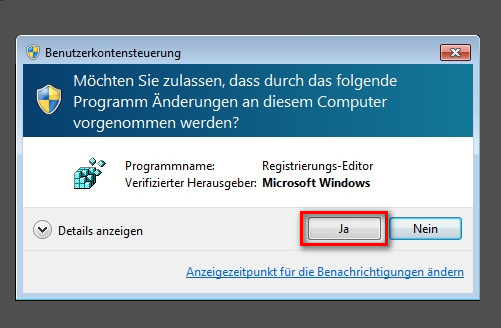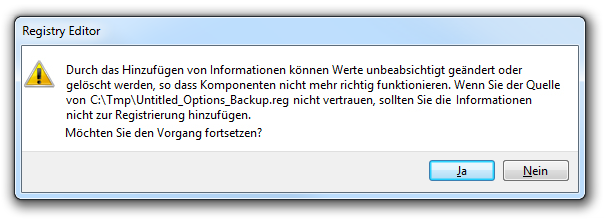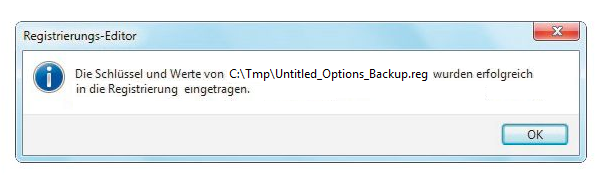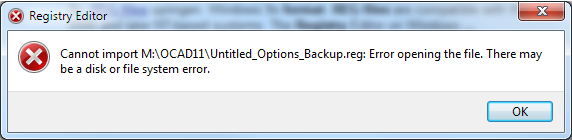Optionen sichern und wiederherstellen
Choose the Backup and Restore the OCAD Options command in the Options menu to save or restore the OCAD Options. The Background and Restore the OCAD Options dialog appears.
Backup
You can either save the OCAD Preferences, the Shortcuts or both of them. Check the desired options. When you click the Backup button, you can save the OCAD Preferences and Shortcuts stored in Windows Registry in a reg file (Windows Registry File).
Restore
Restore the backuped OCAD Preferences and Shortcuts from the reg file by clicking the Restore button. Select the reg file and click the Open button in the Restore dialog.
Windows shows the following 3 messages. Close the dialog not before clicking through these 3 messages.
Click the Yes button.
Click the Yes button.
Click the OK button.
![]() The reg file must be saved on the local disk (not network). Otherwise the Registry Editor shows the following error message:
The reg file must be saved on the local disk (not network). Otherwise the Registry Editor shows the following error message: