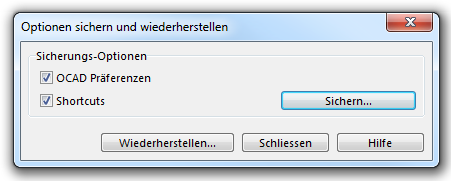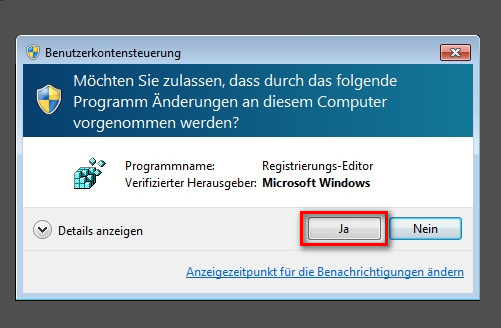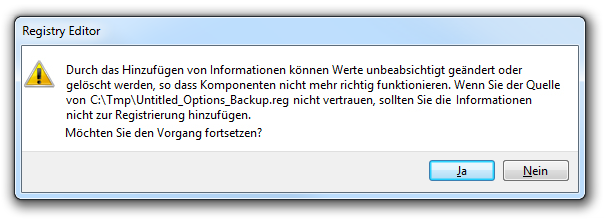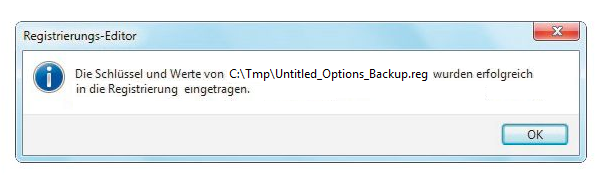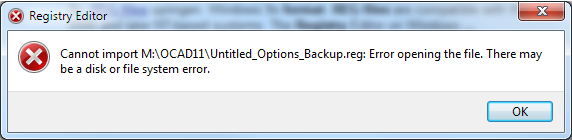Optionen sichern und wiederherstellen
Version vom 4. November 2011, 13:43 Uhr von 80.238.131.67 (Diskussion) (Created page with "==Backup and Restore Options== File:BackupAndRestoreOptions.png ===Backup=== Save the OCAD Preferences and Shortcuts stored in Windows Registry in a reg file (Windows Reg...")
Backup and Restore Options
Backup
Save the OCAD Preferences and Shortcuts stored in Windows Registry in a reg file (Windows Registry File).
Restore
Restore the backuped OCAD Preferences and Shortcuts from the reg file.
Windows shows the following 3 messages. Close the dialog not before clicking the 3 Windows messages.
Please click Yes.
Please click Yes.
![]() The reg file must be saved on the local disk (not network). Otherwise the Registry Editor shows the following error message:
The reg file must be saved on the local disk (not network). Otherwise the Registry Editor shows the following error message: