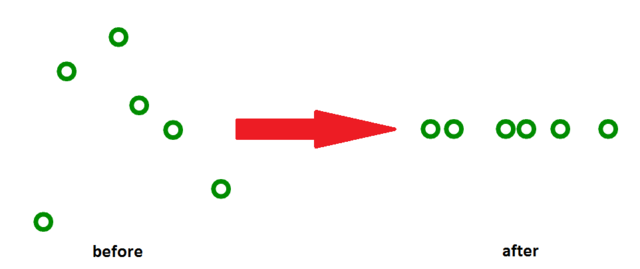Objekte ausrichten: Unterschied zwischen den Versionen
Zur Navigation springen
Zur Suche springen
FBO (Diskussion | Beiträge) (Created page with "==Align Objects== This command is only enabled if two or more objects are selected. There are two alignment options, which you can either choose from the '''Align Objects''' s...") |
FBO (Diskussion | Beiträge) Keine Bearbeitungszusammenfassung |
||
| Zeile 17: | Zeile 17: | ||
<br /> | <br /> | ||
---- | ---- | ||
Back to the '''[[Edit Object#Align Objects|Edit Object]] page. | Back to the '''[[Edit Object#Align Objects|Edit Object]]''' page. | ||
Version vom 1. Juni 2012, 10:00 Uhr
Align Objects
This command is only enabled if two or more objects are selected.
There are two alignment options, which you can either choose from the Align Objects submenu of the Object menu or from the Edit Functions Toolbar:
Align Object: Horizontal Coordinate
The selected objects are moved horizontally to the position of the first drawn object.
Align Object: Vertical Coordinate
The selected objects are moved vertically to the position of the first drawn object.
![]() For line, area and text objects the alignment is related to the position of the objects' first vertex.
For line, area and text objects the alignment is related to the position of the objects' first vertex.
Back to the Edit Object page.