Hilfslinien: Unterschied zwischen den Versionen
Zur Navigation springen
Zur Suche springen
| Zeile 31: | Zeile 31: | ||
[[File:Camera.jpg|video available]] [[http://www.ocad.com/howtos/ | [[File:Camera.jpg|video available]] [[http://www.ocad.com/howtos/131_Show_Rulers_and_Ruler_Guides.htm Show Ruler and Ruler Guides]] | ||
Version vom 23. November 2011, 17:23 Uhr
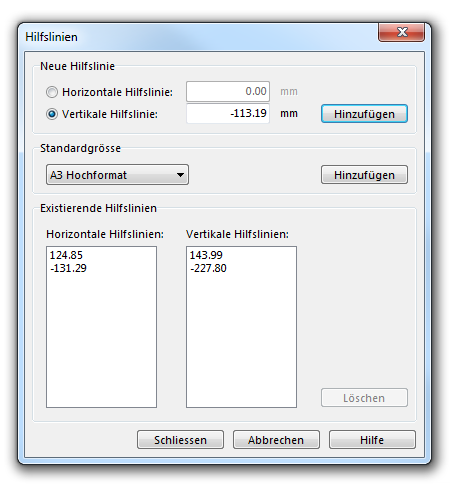
|
If the rulers are not visible, ceck Show - Ruler Guides in the View menu.
Place a guide:
- Drag from the horizontal ruler to create a horizontal guide.
- Drag from the vertical ruler to create a vertical guide.
- or choose Manage - Ruler Guides in View menu.
-> the ruler guide dialog box appears.
![]() Read more about customizing the Rulers.
Read more about customizing the Rulers.
Create ruler guide for printing artwork
- Change a ruler’s zero origin (upper left corner of the paper).
- Open ruler guide dialog box.
- Costumize default size -> Add.
- Close dialog box.
- Choose Print from File menu.
- Change Print map size- Part of Map selection rectangle in matching size.
- Press Print button.
