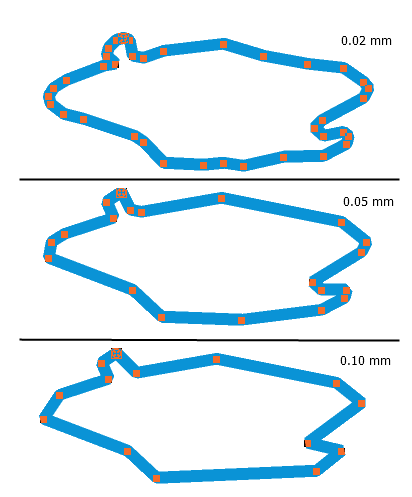Glätten: Unterschied zwischen den Versionen
Zur Navigation springen
Zur Suche springen
Admin (Diskussion | Beiträge) (→Smooth) |
FBO (Diskussion | Beiträge) Keine Bearbeitungszusammenfassung |
||
| Zeile 1: | Zeile 1: | ||
Choose this command in the '''Object''' menu or by clicking the [[File:IconSmooth.PNG]] '''Smooth''' button in the '''Edit Functions Toolbar'''. | |||
<br /> | |||
This command is activated when at least one line or area object is selected. | This command is activated when at least one line or area object is selected. | ||
Choose this command to smooth ‘dithered’ line or area objects with the smoothing tolerance | Choose this command to smooth ‘dithered’ line or area objects with the smoothing tolerance defined in the '''[[OCAD Preferences#Tolerances|Drawing and Editing]]''' category of '''[[OCAD Preferences]]''' ('''Smooth (generalization)'''). The '''Smooth''' function uses the Douglas-Peucker algorithm and removes unnecessary vertices.<br /> | ||
[[File:Smooth.PNG|none|frame|caption|The '''Smooth''' function with different tolerance levels.]] | |||
Version vom 1. Juni 2012, 10:14 Uhr
Choose this command in the Object menu or by clicking the Smooth button in the Edit Functions Toolbar.
This command is activated when at least one line or area object is selected.
Choose this command to smooth ‘dithered’ line or area objects with the smoothing tolerance defined in the Drawing and Editing category of OCAD Preferences (Smooth (generalization)). The Smooth function uses the Douglas-Peucker algorithm and removes unnecessary vertices.