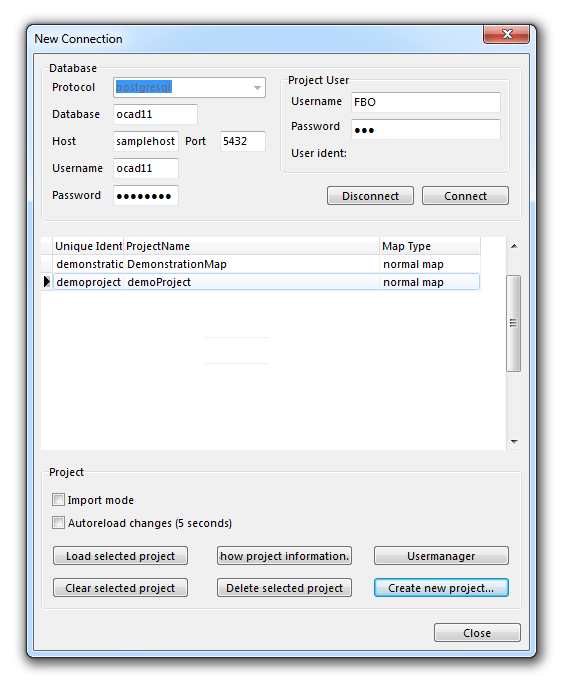Create a new CSA Project: Unterschied zwischen den Versionen
FBO (Diskussion | Beiträge) Keine Bearbeitungszusammenfassung |
FBO (Diskussion | Beiträge) |
(kein Unterschied)
| |
Version vom 31. August 2012, 09:50 Uhr
Connect to the Server
After the Installation and Setup of the Client Server Architecture (CSA), a connection to the server can be made. Click the Connect/Disconnect icon in the Client Server toolbar to build up a new connection. The New Connection dialog is shown.
The upper left side shows the connection data to the PostgreSQL server. It should be preconfigured by your administrator. The upper right side provides a login form in order to gain access to your projects. This login is personal for each user. Click the Connect button when you have entered all relevant data. If the login succeeds, a table is shown in the middle of the dialog with an overview of all available projects on the server.
In the lower part of the New Connection dialog there are several buttons and options:
- Import mode: The Import mode option allows to import local OCAD data into a CSA-Project. Read the Import Map article for more information.
- Autoreload changes (5 seconds): With a checked Autoreload changes option, changes made by other users on the loaded CSA-Project are updated automatically every fifth second. The update happens in the background and does not become visible until the screen is refreshed.
- Load selected project: Click this button to load the selected project.
- Clear selected project: Click this button to clear all entries made in the database on the server.
- Delete selected project: Click this button to delete the selected projects completely (The whole database is deleted).
- Create new project: Click this button to create a new CSA-Project.
- User manager: Click this button to manage the Server Permissions.
- Show project information: Click this button to show all available information for the selected CSA-Project.
Create a New Project
To create a new CSA-Project, you must have the necessary Rights to do so.
Back to Server Client