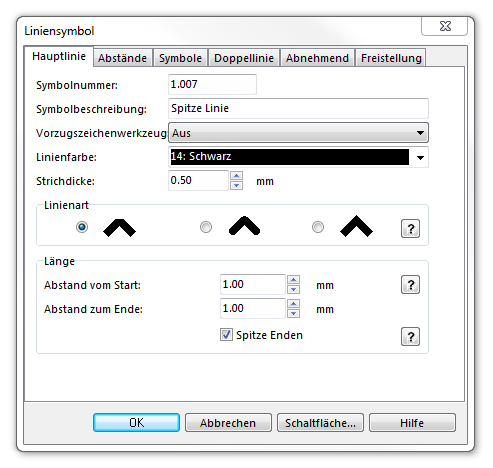Beispiel Spitze Linie: Unterschied zwischen den Versionen
Zur Navigation springen
Zur Suche springen
Admin (Diskussion | Beiträge) Keine Bearbeitungszusammenfassung |
Admin (Diskussion | Beiträge) Keine Bearbeitungszusammenfassung |
||
| Zeile 12: | Zeile 12: | ||
[[File:PointedLine_MainLine.PNG]] | [[File:PointedLine_MainLine.PNG]] | ||
Downloadlink: [[http://www.ocad.com/download/samples/Example_PointedLine.ocd Example_PointedLine.ocd]] | |||
Back to [[Create a New Symbol]] | Back to [[Create a New Symbol]] | ||
Version vom 14. November 2011, 19:27 Uhr
To create this symbol, start from an empty line symbol and then do the following steps:
In the Main Line page:
- Choose the Line color.
- Enter the Line width.
- Enter the length of the point (the length of the taper) in Distance from start.
- Also enter the length of the point in Distance to the end.
- Check Pointed ends.
Downloadlink: [Example_PointedLine.ocd]
Back to Create a New Symbol