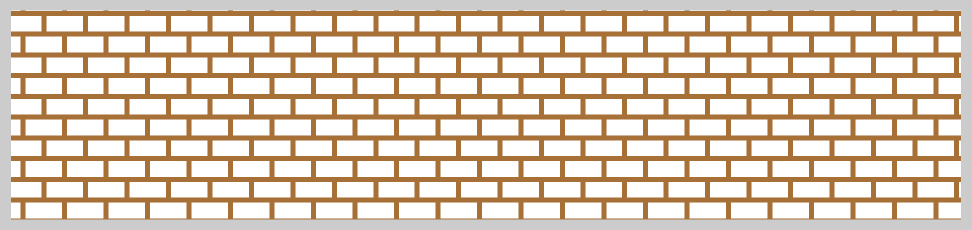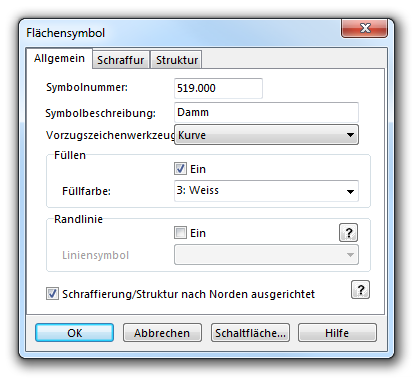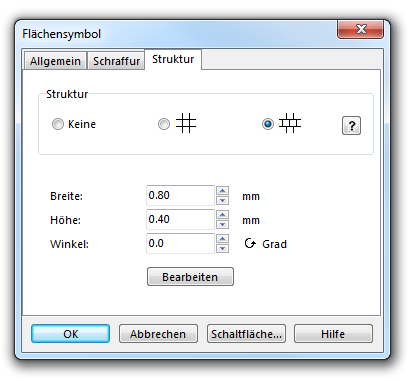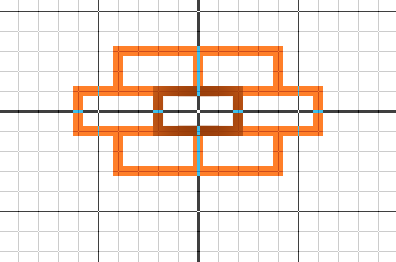Beispiel Damm: Unterschied zwischen den Versionen
Zur Navigation springen
Zur Suche springen
Admin (Diskussion | Beiträge) (Created page with "File:Dam.PNG To create this symbol, start from an empty area symbol and then do the following steps: In the General page: # Check Fill and enter Fill color. [[File:Dam_Gen...") |
Admin (Diskussion | Beiträge) Keine Bearbeitungszusammenfassung |
||
| Zeile 11: | Zeile 11: | ||
# Choose the last structure. | # Choose the last structure. | ||
# Enter Width and Height. | # Enter Width and Height. | ||
# Click Edit to go to the symbol editor. There you draw the desired structure. | # Click Edit to go to the symbol editor. There you draw the desired structure (brown). | ||
[[File:Dam_Structure.PNG]] | [[File:Dam_Structure.PNG]] | ||
Version vom 31. Oktober 2011, 18:32 Uhr
To create this symbol, start from an empty area symbol and then do the following steps:
In the General page:
- Check Fill and enter Fill color.
In the Structure page:
- Choose the last structure.
- Enter Width and Height.
- Click Edit to go to the symbol editor. There you draw the desired structure (brown).
Back to Create a New Symbol