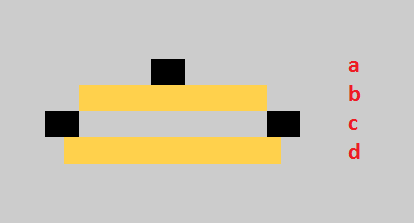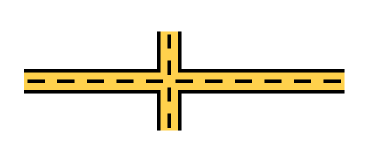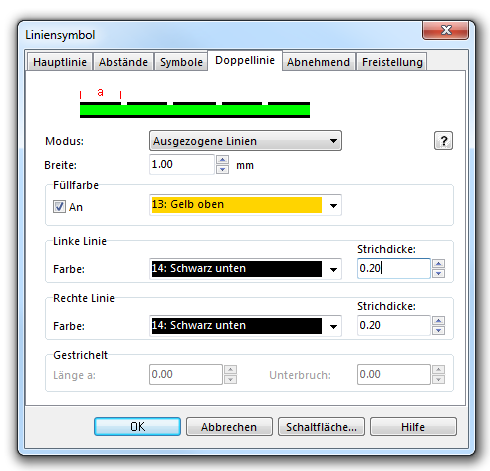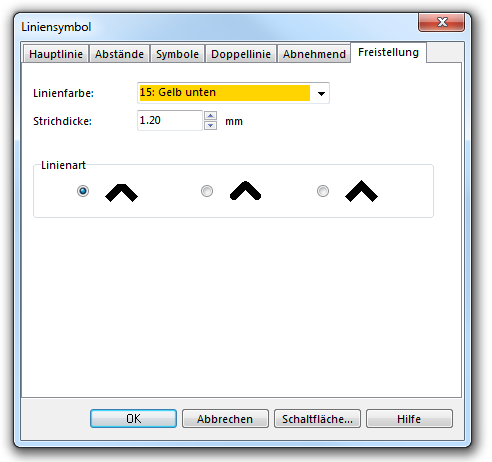Beispiel Autobahn: Unterschied zwischen den Versionen
FBO (Diskussion | Beiträge) K (FBO verschob Seite Example Motorway nach Beispiel Autobahn) |
JBO (Diskussion | Beiträge) Keine Bearbeitungszusammenfassung |
||
| Zeile 1: | Zeile 1: | ||
[[File:Motorway.PNG]] | [[File:Motorway.PNG]][[Category:Symbol]][[Category:Create a New Symbol]] | ||
==Colors== | |||
The following colors are used for this symbol. Define and edit colors in the '''[[Colors]]''' dialog, which can be found in the '''[[Map]]''' menu. | |||
[[File:Colors_Motorway.PNG]] | |||
a: '''black above''' for the main line<br> | |||
b: '''yellow above''' for the infill of the double line<br> | |||
c: '''black below''' for the sidelines<br> | |||
d: '''yellow below''' for the framing<br> | |||
It is important that the colors are in this order in the '''[[Colors|Color Table]]'''. The sidelines are cleared automatically in this case, when drawing an intersection, which looks as follows: | |||
[[File:Motorway_Intersection.PNG]] | |||
If you want to create an over- or underpass, you will have to create a new symbol. Duplicate all the colors from the original symbol, move them at the top of the '''[[Colors|Color Table]]''' (in the same order) and allocate them to the line symbol elements as described below. Alternatively, you can just cut the line object at the position of the underpass using the [[File:Icon_Cut.PNG]] '''[[Cut]]''' tool. | |||
[[File:Motorway_Overpass.PNG]] | |||
==Parameters== | |||
To create this line symbol, enter the following parameters to a newly created line symbol: | |||
'''Main Line''' | |||
* Line color: black above (see color order at the top of this page) | |||
* Line width: 0.2 mm | |||
* Distance from start: 0.2 mm | |||
* Distance to the end: 0.2 mm | |||
[[File:Motorway_MainLine.PNG]] | [[File:Motorway_MainLine.PNG]] | ||
'''Distances''' | |||
* Main length a: 1.0 mm | |||
* End length b: 1.00 mm | |||
* Main gap C: 0.7 mm | |||
[[File:Motorway_Distances.PNG]] | [[File:Motorway_Distances.PNG]] | ||
'''Double Line''' | |||
* Mode: Full lines | |||
* Width: 1.0 mm (This is the width of the filling, therefore also the distance between the sidelines) | |||
* Fill color: On checked, yellow above (see color order at the top of this page) | |||
* Left line color: black below (see color order at the top of this page) | |||
* Left line width: 0.2 mm | |||
* Right line color: black below (see color order at the top of this page) | |||
* Right line width: 0.2 mm | |||
[[File:Motorway_DoubleLine.PNG]] | |||
'''Framing'''<br> | |||
Framing is used to prevent small gaps between the filling and the sidelines of the line object. | |||
* Line color: yellow below (see color order at the top of this page) | |||
* Line width: 1.2 mm. In this case, the framing overlaps the sidelines by a half of their width. | |||
[[File:Motorway_Framing.PNG]] | |||
Download link: | Download link: '''[http://www.ocad.com/download/samples/Example_Motorway.ocd Example_Motorway.ocd]''' | ||
Back to [[Create a New Symbol]] | ---- | ||
Back to the '''[[Create a New Line Symbol]]''' page. | |||
Version vom 11. September 2013, 09:04 Uhr
Colors
The following colors are used for this symbol. Define and edit colors in the Colors dialog, which can be found in the Map menu.
a: black above for the main line
b: yellow above for the infill of the double line
c: black below for the sidelines
d: yellow below for the framing
It is important that the colors are in this order in the Color Table. The sidelines are cleared automatically in this case, when drawing an intersection, which looks as follows:
If you want to create an over- or underpass, you will have to create a new symbol. Duplicate all the colors from the original symbol, move them at the top of the Color Table (in the same order) and allocate them to the line symbol elements as described below. Alternatively, you can just cut the line object at the position of the underpass using the Cut tool.
Parameters
To create this line symbol, enter the following parameters to a newly created line symbol:
Main Line
- Line color: black above (see color order at the top of this page)
- Line width: 0.2 mm
- Distance from start: 0.2 mm
- Distance to the end: 0.2 mm
Distances
- Main length a: 1.0 mm
- End length b: 1.00 mm
- Main gap C: 0.7 mm
Double Line
- Mode: Full lines
- Width: 1.0 mm (This is the width of the filling, therefore also the distance between the sidelines)
- Fill color: On checked, yellow above (see color order at the top of this page)
- Left line color: black below (see color order at the top of this page)
- Left line width: 0.2 mm
- Right line color: black below (see color order at the top of this page)
- Right line width: 0.2 mm
Framing
Framing is used to prevent small gaps between the filling and the sidelines of the line object.
- Line color: yellow below (see color order at the top of this page)
- Line width: 1.2 mm. In this case, the framing overlaps the sidelines by a half of their width.
Download link: Example_Motorway.ocd
Back to the Create a New Line Symbol page.