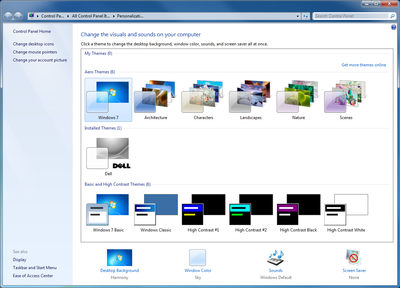Ansicht
Redraw
Choose this command to redraw the map on the screen. This is especially useful when the displayed map is out of date due to editing operations (like deleting area objects).
![]() Windows Vista and 7: We recommend to use an Windows Aero Theme. You can change the theme in Control Panel\All Control Panel Items\Personalization. The Themes Windows Basic and Windows Classic lead to many unnecessary screen redrawing in OCAD.
Windows Vista and 7: We recommend to use an Windows Aero Theme. You can change the theme in Control Panel\All Control Panel Items\Personalization. The Themes Windows Basic and Windows Classic lead to many unnecessary screen redrawing in OCAD.
Pan
Choose this command to move to another part of the map. Drag the map to the desired location.
![]() You can also use the Space key to change to Pan mode.
You can also use the Space key to change to Pan mode.
Move To
Choose this command to move the view to a desired position.
Horizontal position
Enter here the horizontal position in real world coordinates. To set up the real world coordinates choose Scale and Coordinate System from the Map menu.
Vertical position
Enter here the vertical position in real world coordinates.
Find Selected Objects
ToDo
Zoom In
Display the map with a higher magnification. Drag a rectangle with the mouse pointer around the area you want to see magnified.
If you just click the mouse pointer, you get twice the current magnification.
Zoom Out
Choose this command to see a larger area of the map.
If you do a Zoom in and afterwards a Zoom out the view will go back to the view before the Zoom In.
Zoom to Selected Objects
Move screen zoom to selected objects.
Show Entire Map
Choose this command to see the entire map on the screen. The scroll bars will be adjusted to the entire map.
Zoom
Choose between different zoom levels:
- 0.1x
- 0.25x
- 0.5x
- 1x
- 2x
- 4x
- 8x
- 16x
- 32x
User Defined
Define User Defined zoom in OCAD Preferences from Options menu - Category: View -> User defined zoom.
Bookmarks
Create or Manage bookmarks from View menu - Bookmark.
The number of bookmarks is limited by 64.