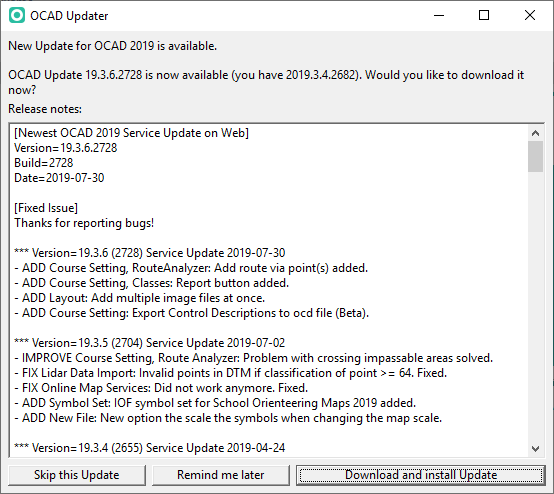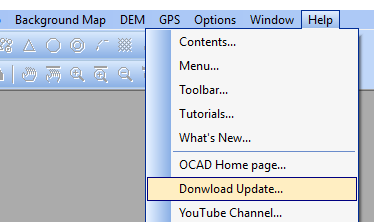Service Update
Regular and free updates are included in the OCAD subscription model. The Service Update corrects known bugs and adds the latest cartography tools and enhancements to your OCAD.
Therefore we recommend using OCAD software always with the most recent Service Update to benefit from the quality improvements. The latest Service Update is available on our website in the Download section.
The content of the Service Update is listed in the Release notes.
OCAD Updater
OCAD checks for the newest Service Update online, everytime when it is started. If there's a new Service Update available, the OCAD Updater dialog appears.
You have three options:
- Skip this Update: Click this button to skip the current version. OCAD will not ask again to install the service update until a new version is available.
- Remind me later: When this button is clicked, OCAD will ask you again to install the Service Update, when you start OCAD the next time.
- Install Service Update: Click this button to install the update.
OCAD Service Update
In addition to the OCAD Updater you can also click on OCAD Service Update in the Help menu to download the current Service Update from the OCAD website.
When doing so, a dialoge box asks you, if you want to download the current Service Update. Click on Yes to start the download.
Installation
Next, your default web browser (e.g. Chrome) will be opened and you will be asked to Save the update. Do so and the download starts.
Now go to your Download folder (e.g. C:\User\Download) and double-click on the ...ServiceUpdate.exe-file to install the Service Update.
![]() Important: Close OCAD before installing the Service Update. Otherwise the update fails.
Important: Close OCAD before installing the Service Update. Otherwise the update fails.
The installation wizard will guide you through the Installation.
![]() The components option can be reset to Czech - Ceština. This may happens if a special build has been installed before which resets the registry key Inno Setup: Selected Components in HKEY_LOCAL_MACHINE\SOFTWARE\Microsoft\Windows\CurrentVersion\Uninstall\OCAD 2018 [Edition]_is1 from ocad,lang/xxx
The components option can be reset to Czech - Ceština. This may happens if a special build has been installed before which resets the registry key Inno Setup: Selected Components in HKEY_LOCAL_MACHINE\SOFTWARE\Microsoft\Windows\CurrentVersion\Uninstall\OCAD 2018 [Edition]_is1 from ocad,lang/xxx
Error Message
If the following error message appears during the installation, OCAD is still opened and has to be closed.
Switch Off the OCAD Updater
To switch off the OCAD Updater disable the option in the Preferences.