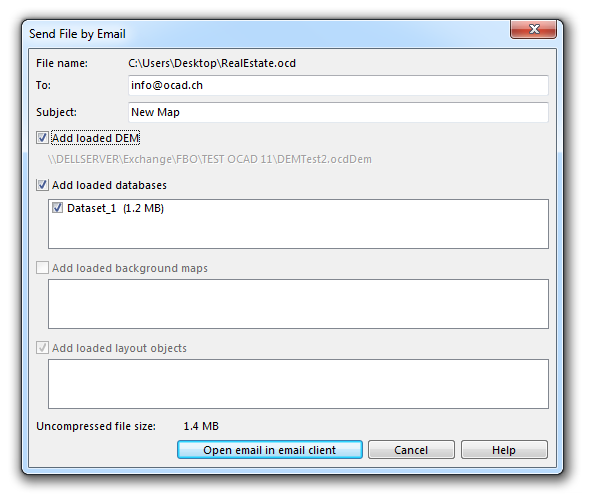Send File by Email: Difference between revisions
Jump to navigation
Jump to search
(Created page with "{| style="float:right; background:transparent; padding:0px; margin:0px;" |- valign="top" |File:SendFileByEmail.PNG |} To send the file by email, click '''Send File by Email'...") |
No edit summary |
||
| Line 5: | Line 5: | ||
To send the file by email, click '''Send File by Email''' in '''File''' menu. | To send the file by email, click '''Send File by Email''' in '''File''' menu. | ||
Enter file name: | |||
*'''To''': Enter email address of the recipient. | |||
*'''CC''': Enter email addresses multiple recipient. | |||
*'''Subject''': Enter email subject. | |||