Reshape
Jump to navigation
Jump to search
With the Reshape function you can edit the shape of a line, line text or area object easily.
- Choose the
Reshape function either in the Object menu or in the Editing and Drawing Toolbar. A line, line text or area object must be selected.
- Once you are in the Reshape mode, start drawing the new shape of the selected object. Reshape needs to start and end on the shape of the selected object.
![]() You will be asked whether you want to continue if the end point is not placed on the shape of the selected object.
You will be asked whether you want to continue if the end point is not placed on the shape of the selected object.
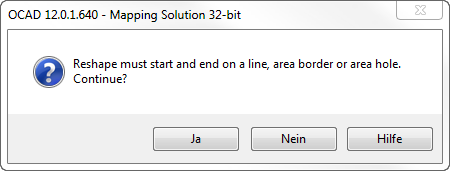
Back to the Edit Object page.
