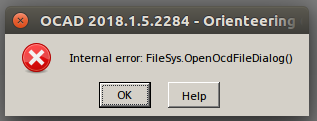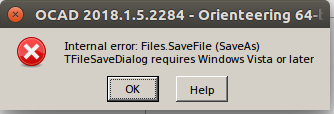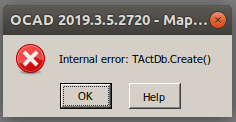OCAD on Linux
Revision as of 11:38, 14 November 2019 by Admin (talk | contribs) (→Error in File Open and File Save Dialog)
OCAD is a Windows software. However, OCAD runs on Linux using Wine.
We installed Wine on Ubuntu Desktop and run OCAD afterwards without any problems.
Wine is a free software and enables Linux users to run Windows applications without a copy of Microsoft Windows. Install Wine from the Ubuntu Software Center.
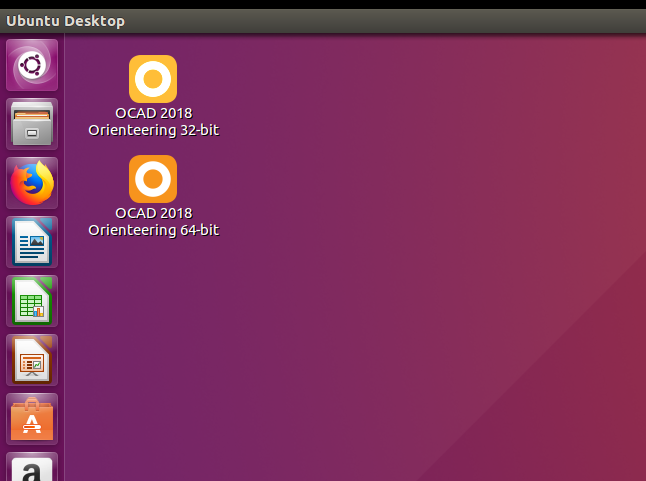
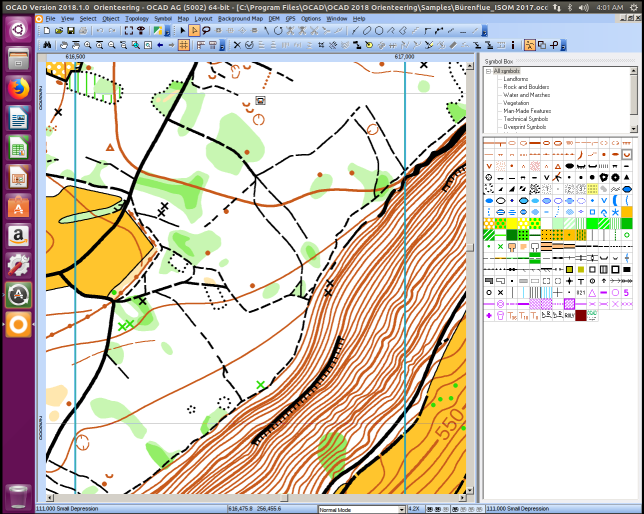
Known Issues
- Problem: Printing does not work. Solution: Export PDF file and print this file.
- Problem: Course Setting: Control description box does not appear in OCAD 12. Solution: Fixed in OCAD 2018.
- Problem: The often used Windows fonts like Arial and Segoe are not available in Ubuntu. So replaces these fonts to installed fonts.
Error in File Open and File Save Dialog
- Problem: Error message when opening or saving a file.
- Solution: Change Wine settings for OCAD to Windows 2008.
Error in File Open (Trial Version & Mapping Solution)
- "Problem": File Open on Mapping Solution & Trial Version
This occurs due to the lack of database support on Linux. Just Click OK and OCAD will open the file.
Tested with ubuntu 18.04 LTS, ubuntu 19.04 and Wine 4.0.2.