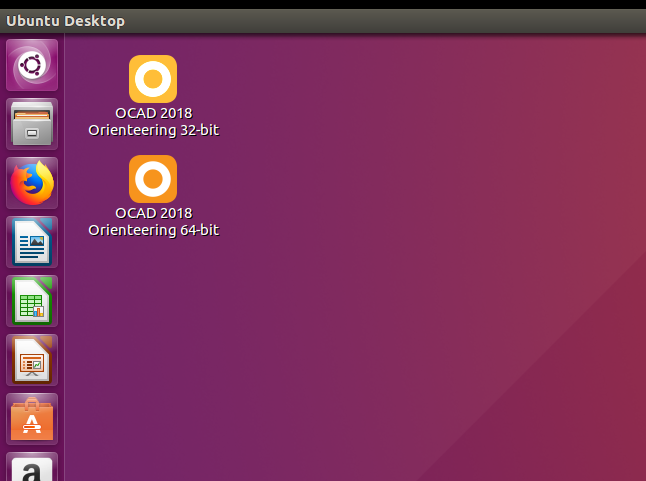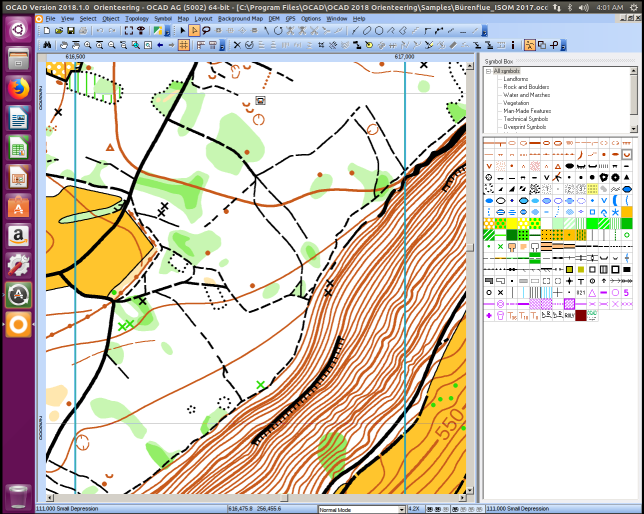OCAD on Linux: Difference between revisions
Jump to navigation
Jump to search
(Created page with "OCAD is a Windows software. However, OCAD runs on Linux using Wine.<br> We installed '''Wine''' on '''Ubuntu Desktop''' and run OCAD afterwards without any problems. <br> Wine...") |
No edit summary |
||
| Line 1: | Line 1: | ||
OCAD is a Windows software. However, OCAD runs on Linux using Wine.<br> | OCAD is a Windows software. However, OCAD runs on Linux using Wine.<br><br> | ||
We installed '''Wine''' on '''Ubuntu Desktop''' and run OCAD afterwards without any problems. <br> | We installed '''Wine''' on '''Ubuntu Desktop''' and run OCAD afterwards without any problems. <br> | ||
Wine is a free software and enables Linux users to run Windows applications without a copy of Microsoft Windows. For download and more information about Wine please visit https://www.winehq.org/. | Wine is a free software and enables Linux users to run Windows applications without a copy of Microsoft Windows. For download and more information about Wine please visit https://www.winehq.org/. | ||
<br> | |||
[[File: Ubuntu_Desktop.PNG]] | |||
<br><br> | |||
[[File: UbuntuOCAD.png]] | |||
Revision as of 17:09, 15 May 2018
OCAD is a Windows software. However, OCAD runs on Linux using Wine.
We installed Wine on Ubuntu Desktop and run OCAD afterwards without any problems.
Wine is a free software and enables Linux users to run Windows applications without a copy of Microsoft Windows. For download and more information about Wine please visit https://www.winehq.org/.