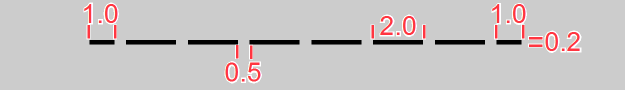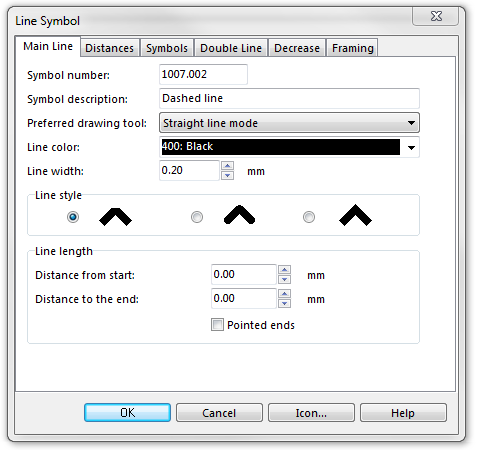Example Dashed Line: Difference between revisions
Jump to navigation
Jump to search
No edit summary |
m (FBO moved page Example Dashed line to Example Dashed Line without leaving a redirect) |
(No difference)
| |
Revision as of 12:50, 23 January 2013
To create this symbol, start from an empty line symbol and then do the following steps:
In the Main Line page:
- Choose the Line color.
- Enter the Line width.
In the Distances page:
- Enter the length of the dash in Main length a.
- Also enter the length of the dash in End length b.
- Enter the length of the gap in Main gap c.
Download link: [Example_Line.ocd]
Back to Create a New Symbol